The Statuses tab provides information about an applicant's completed statuses and current status. Each status displays in its own section and can be viewed by clicking the Expand icon in the right corner of the section heading. The information that appears in each section is dependent upon the status type defined for the status.
To access the Applicant Profile page, click the applicant's name from any of the following pages:
- Manage Job Requisitions >
- Recruit > Interview Manager
- Recruit > Review Applicants
- Recruit > Manage Candidates (Note:This functionality is in the Early Adopter phase. For more information about availability,see the Overview topic for this functionality.)
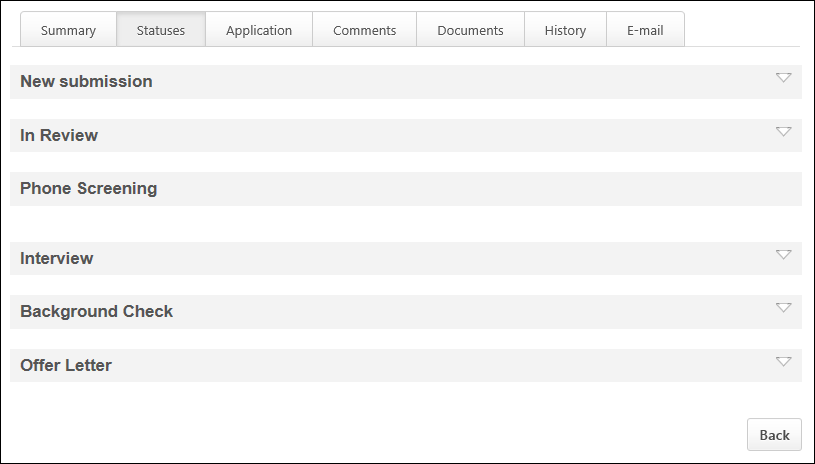
Status Order/Type
Statuses are listed in chronological order in accordance with the status workflow. The applicant's current status is highlighted in green and expanded by default. Past statuses are collapsed by default. Note: The status workflow is defined when creating the job requisition template.
Each status has an associated status type. The status type determines the functionality that is available in the status panel. The same status type can appear multiple times for an applicant.
See the following topics in Online Help for information about each status type:
- Background Check
- Closed
- Custom Integration
- Custom Integration - First Advantage - Assign Screening
- Custom Integration - First Advantage - Status Panel Details
- Hired
- Interview - Scheduled
- Interview - OnDemand Video
- Offer Letter
- Other
- Review
- SHL Assessment
Date Completed
For each status, the date on which the status was completed displays in the upper-right corner. The date completed for an applicant's current status displays as "In Progress." If a user is moved from a current status to a previously completed status, the previously completed status reflects the most recent completion date. Note: The date completed is recorded on the History tab.
Sensitive Statuses
If a status is designated as sensitive, then the status can only be viewed by users with permission to view sensitive statuses. For users without this permission, the corresponding status panel appears but the expand/collapse arrow is not available for the panel.
Applicant Access to Profile/Status
Internal and external applicants cannot access the Applicant Profile page. They cannot change their applicant status, such as changing it to Hired.