The Statuses tab displays each Custom Integration status type in a separate panel. The title of the panel is the integration action item title, such as "First Advantage Background Check." Prior to launching the integration action item in the Custom Integration status type panel, a button displays. Clicking navigates the recruiter to the third party integration application.
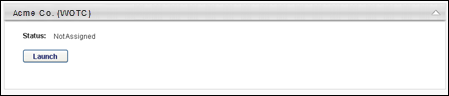
Once the recruiter completes the third party integration, the recruiter is returned to the Applicant Profile page. The Status field is updated to Complete to indicate that the third party integration application accepted the recruiter's completion for the integration. Any additional data associated with completion for the integration, such as a score or test result, displays below the Status field. Fields that do not return results but that appear in the third party application when completing the integration do not display in the integration panel on the Statuses tab.
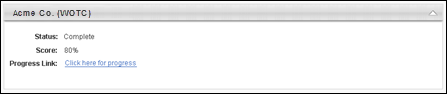
For information about the options available in First Advantage status type panels for custom integrations, see the Applicant Profile - Assign First Advantage Screening topic in Online Help and the Applicant Profile - First Advantage Status Panel topic.
| PERMISSION NAME | PERMISSION DESCRIPTION | CATEGORY |
| Requisition: Reviewer |
Enables reviewer to access requisitions and applicants for requisitions for which they are a reviewer. This permission cannot be constrained. Note: This is a dynamically assigned permission that is not available in Security Role Administration. Once a requisition is in a Closed or Cancelled status or if the user is removed as a reviewer, the permission is revoked for the associated requisition. This permission cannot be manually assigned. Note: If an applicant reviewer is removed as a reviewer via the Applicant Profile page, the Requisition: Reviewer permission is revoked for the associated requisition. However, if the reviewer was also added as a reviewer via the General tab when creating, editing, or copying the requisition, the reviewer still appears on the In Review panel as a duplicate reviewer and retains access to the requisition and applicants from the Requisition: Reviewer permission. See Applicant Profile Page Overview for more information about duplicate reviewer instances. |
Recruiting |