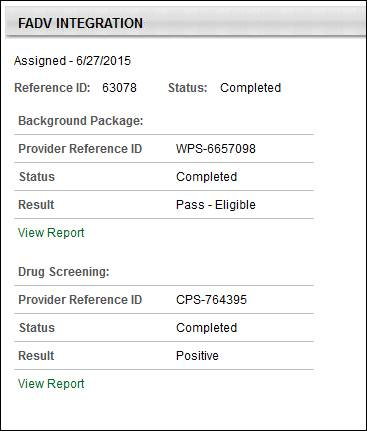The FADV status panel on the Statuses tab of the Applicant Profile page allows recruiters to assign screenings to applicants and view updates from FADV regarding the applicant's progress on completing the screening.
| PERMISSION NAME | PERMISSION DESCRIPTION | CATEGORY |
| Applicants: Access Sensitive Statuses | Grants ability to access the applicant statuses that are configured as sensitive. | Recruiting |
| Requisition: Reviewer |
Enables reviewer to access requisitions and applicants for requisitions for which they are a reviewer. This permission cannot be constrained. Note: This is a dynamically assigned permission that is not available in Security Role Administration. Once a requisition is in a Closed or Cancelled status or if the user is removed as a reviewer, the permission is revoked for the associated requisition. This permission cannot be manually assigned. Note: If an applicant reviewer is removed as a reviewer via the Applicant Profile page, the Requisition: Reviewer permission is revoked for the associated requisition. However, if the reviewer was also added as a reviewer via the General tab when creating, editing, or copying the requisition, the reviewer still appears on the In Review panel as a duplicate reviewer and retains access to the requisition and applicants from the Requisition: Reviewer permission. See Applicant Profile Page Overview for more information about duplicate reviewer instances. |
Recruiting |
Screening Not Yet Assigned
When a screening is not yet assigned to the applicant, the FADV status panel displays the following information:
- Current Status - This field displays a status of Not Assigned to Applicant to indicate that the screening is not yet assigned to the applicant.
- Assign to Applicant - The Assign to Applicant link displays below the status to enable recruiters to assign an FADV screening to the applicant. The link only displays if the screening has not yet been assigned to the applicant.
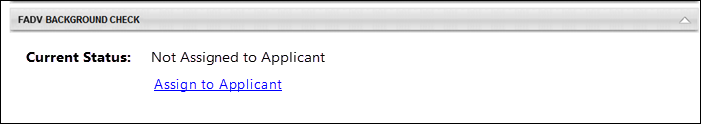
For detailed information about assigning a FADV screening, see the Applicant Profile - Assign First Advantage Screening topic in Online Help.
Screening Assigned
Once the screening is assigned, FADV sends updates to the system as the screening progresses through the various stages and statuses. The FADV status panel displays each status update. The following information displays in the status panel, depending on the stage of the screening process:
- Assigned - This field displays the date on which the screening was assigned.
- Reference ID - This field displays the Cornerstone Reference ID.
- Status - This field displays the status of the screening order (i.e., ordering a background check from FADV for an applicant) as Acknowledge, In Progress, or Completed.
- Background Package - This section displays once the applicant has submitted the screening. The "Background Package" section title in the status panel only displays if the applicant has been assigned a background package. If a background package was not assigned, a different package name will display. The following package information displays in the section:
- Provider Reference ID - This field displays the reference ID returned from FADV for the order.
- Status - This field displays the order status as In Progress, Completed, or Cancelled.
- Result - This field displays the result and score (if applicable) of the screening. The value of the result is dependent upon the type of screening, either background check or drug screening. The following are the possible result values:
- Background Checks - The following are the possible result or score values:
- Pass
- Fail
- Eligible
- Ineligible
- Decisional
- Drug Screenings - The following are the possible result or score values:
- Pass
- Fail
- Positive
- Negative
- Background Checks - The following are the possible result or score values:
- Check Order Progress - This option displays for screenings that have an In Progress status. Clicking the Check Order Progress link opens the order progress details on the FADV site. Availability for viewing the order progress is controlled by FADV.
- View Report - This option displays for screenings that are in a Completed status. Clicking the View Report link opens the FADV site to display details regarding the Screening Report.
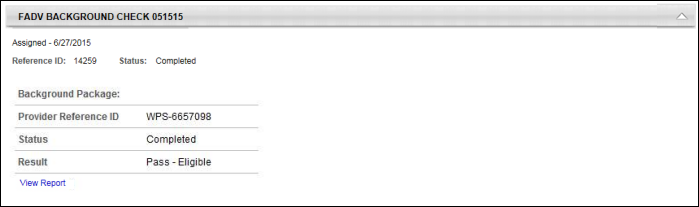
Multiple Screenings
If an applicant has multiple screenings, then the status panel displays the information for each screening in the same status panel but as separate sections within the panel.