Work with skill library filters
Clicking Filters opens the Skill Library Filters flyout panel. This filter panel provides you various options to filter skills that your organization needs from the extensive set of skills data in the default library.
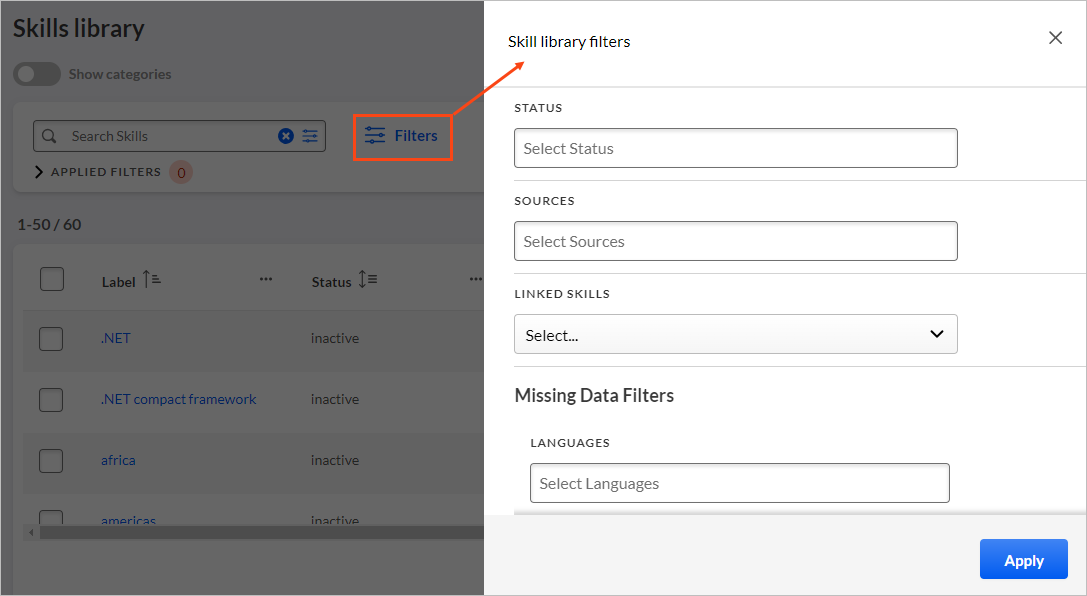
- Matching FiltersUse these filters to find skills that match the specified filter values.
Table 1. Include Filters Filter Name Description Status Select one or more skill statuses. You can select from:- Active
- Inactive
- Draft
Sources Select one or more skill sources from the list of available sources.
Linked Skills Select skills based on whether they are linked to existing Skills Graph equivalent skills. You can select from:- Linked
- Not Linked
For example, if need to activate all skills that have at least one linked equivalent Skills Graph skill, then you must select Inactive from the Status filter and select Linked from the Linked Skills filter. The application searches only for all Inactive skills in the library that have at least one linked equivalent Skills Graph skill.
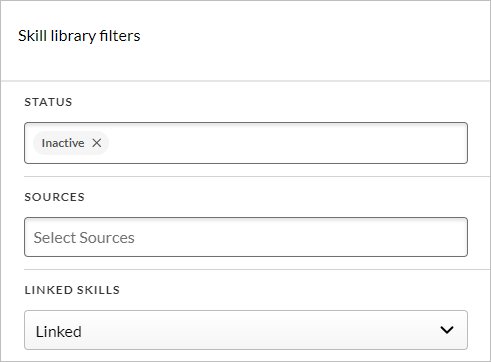
Once you get the results, you can export the data, activate the skills, and upload the data back to your library.
- Missing Data FiltersUse a combination of these filters to find skills that do not match the specified filter values.
Table 2. Missing Data Filters Filter Name Description Languages Select one or more languages where you think the skill data is missing.
Fields The field values are displayed only when you select at least one language from the Languages filter. Select one or more field names. You can select from:- Label
- Description
For example, if you select Arabic, French, and German from the Languages filter and select Label from the Fields filter, then the application searches only for all skills in the library that do not have Label data populated in Arabic, French, and German languages.
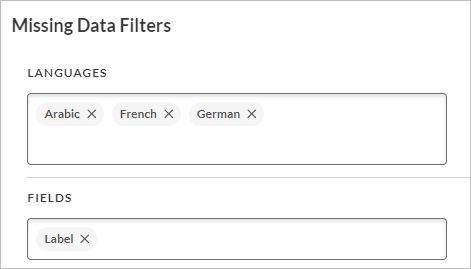
Once you get the results for missing skill data, you can export the data, populate the missing values, and upload the data back to your library.
