View and update a skill
The skill details page displays all relevant information about a skill in your library — whether directly imported from the default library or a custom skill added via file upload or added via API-based integration with third-party skill taxonomies.
To view and update a skill:
- Click Libraries.
- Click Skills.
- Search for the skills you want to view and edit. For more details, see Search for skills.
- Click the skill label. The skill details page opens.
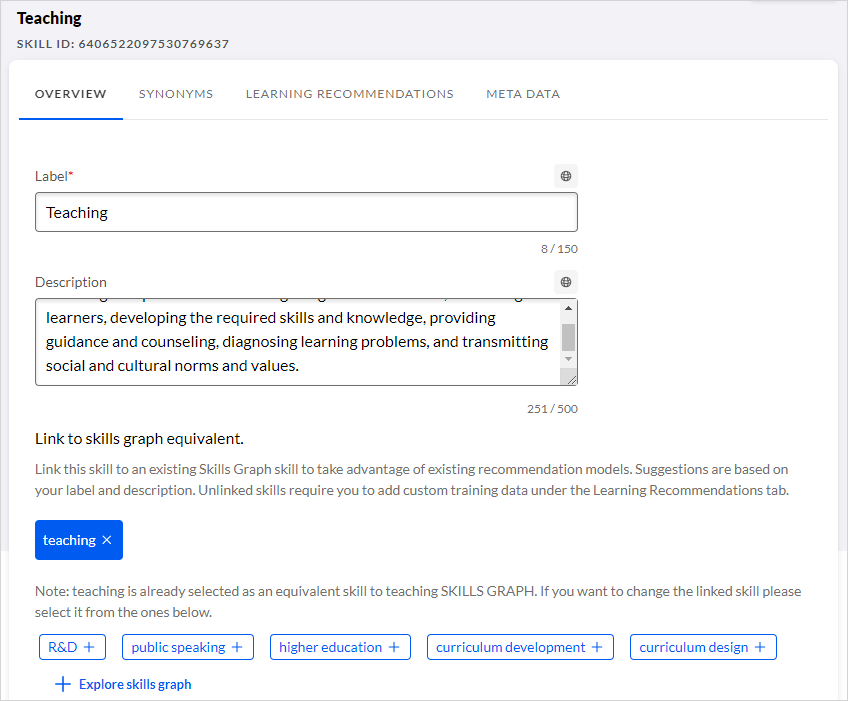 The top of the page displays the current skill label in US English and the internal Skill ID. The page is categorized into the following tabs:
The top of the page displays the current skill label in US English and the internal Skill ID. The page is categorized into the following tabs:- Overview
Customize general skill details such as label and description, localize them, link the skill to a Skills Graph equivalent skill, and de-link the skill from a category.
For more details, see Localize a skill, Explore and link Skills Graph skills, and Remove a category from a skill.
- Synonyms
View synonyms for the skill or, for unlinked skills, add custom synonyms in multiple languages.
For more details, see Add synonyms for a skill.
- Learning Recommendations
View examples of the learning content that Skills Graph recommends for your skill. For skills not linked to equivalent skills in Skills Graph, you can provide sample training content to teach the recommendation model how to identify and suggest content for skills. This ensures that unique skills still have recommendations along with the rest of your skills library.
For more details, see Add training content to an unlinked skill.
- Meta Data
Displays historical data, such as creation and modification dates and source data for the skill.
For more details, see View skills meta data.
- Overview
- Update any field.
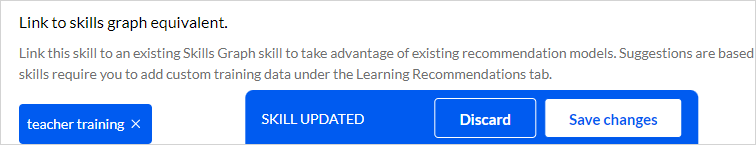
- Click Save changes.
