Localize a skill
Skills Graph supports translations for the following 15 languages:
- English
- German
- Spanish
- French
- Italian
- Japanese
- Dutch
- Polish
- Portuguese
- Russian
- Swedish
- Chinese Simplified
However, it currently does not support translations for language dialects. For example, Brazilian Portuguese, and so on. Also, not all the skills are translated in these 15 languages.
You can customize skill labels, descriptions, and translations to ensure consistency.
- Click Libraries.
- Click Skills.
- Search for the skill. For more details, see Search for skills.
- Click the skill label. The skill details page opens.
- Click the Overview tab.
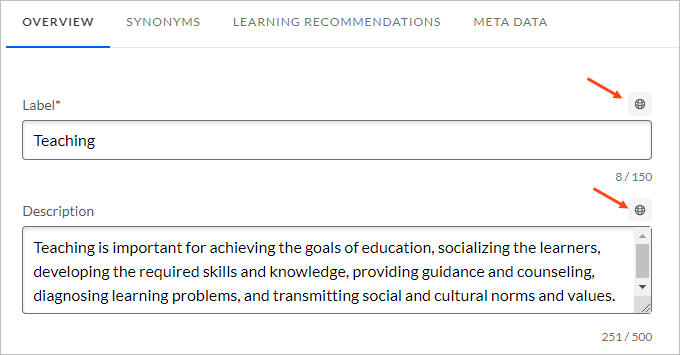
- To localize the Label field, click the localization (globe) icon beside
it. The Localized Labels flyout panel opens. Your organization's default
language (English) is displayed at the top of the panel. The remaining languages
are displayed in an alphabetical order.Note: The label and translation data are retrieved from your source data (uploaded file, API, or imported from Skills Graph, if available) unless you specifically customize it here.
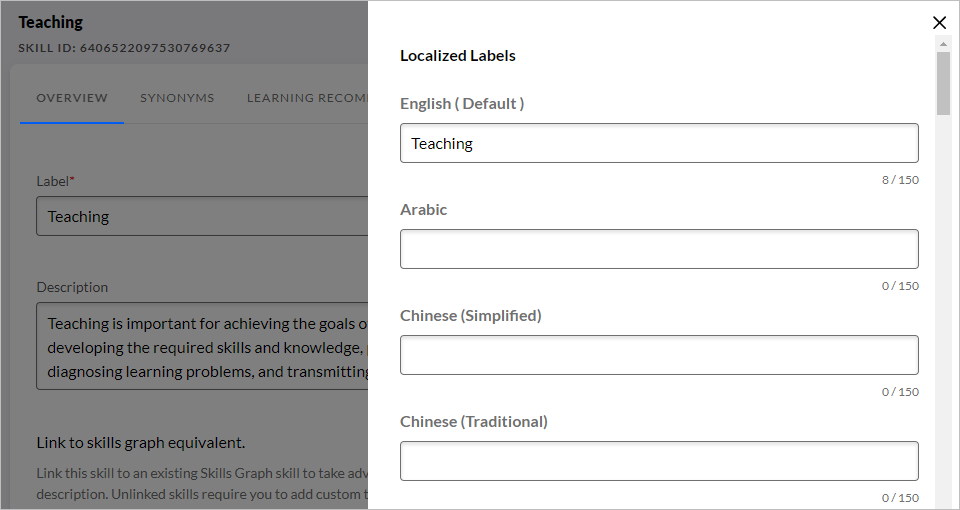
- Enter the translated content in the required language fields.Note: Labels can contain up to 150 characters.
- To localize the Description field, click the localization (globe) icon
beside it. The Localized Descriptions flyout panel opens. Your
organization's default language (English) is displayed at the top of the panel.
The remaining languages are displayed in an alphabetical order.
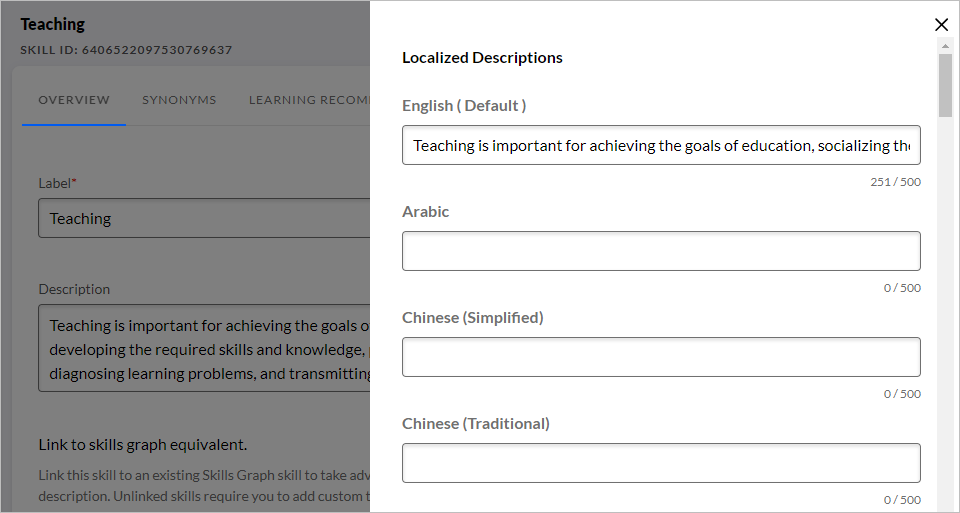
- Enter the translated content in the required language fields.Note: Descriptions can contain up to 500 characters.
- Click Save changes.
