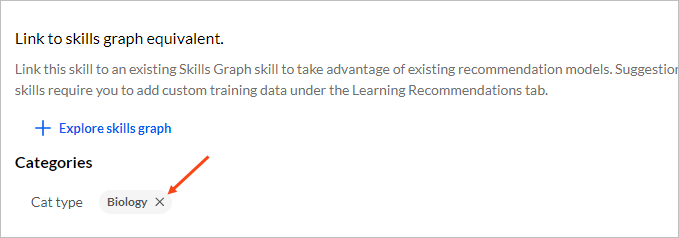Remove a category from a skill
You can de-link a skill from a category by removing the category from the skill.
To remove a category from a skill:
- Click Libraries.
- Click Skills.
- Search for the skill. For more details, see Search for skills.
- Click the skill label. The skill details page opens.
- In the Overview tab, click x icon besides category name under the
Categories section. The skill is successfully de-linked from the
category.