Add synonyms for a skill
Synonyms help Skills Graph identify skills that may be referred to in different ways, such as specific versions, alterations, spellings, or other related terms. If your skill is linked to a Skills Graph equivalent, then the synonyms are populated from that equivalent, and are read-only.
If you have a unique, unlinked skill, then you can add your own synonyms in multiple languages.
To add a new synonym.
- Click Libraries.
- Click Skills.
- Search for the skill. For more details, see Search for skills.
- Click the skill label. The skill details page opens.
- Click the Synonyms tab.
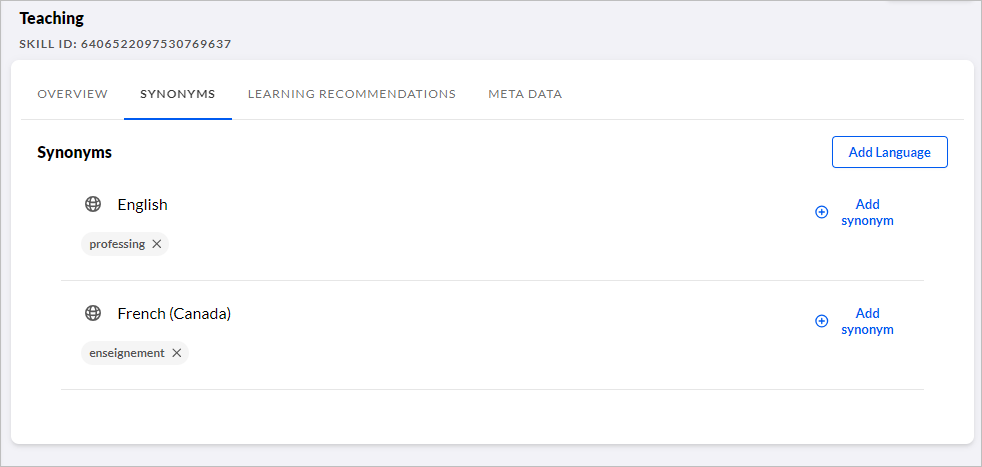
- You can add a synonym to an existing language or add a new language along with
its synonym.
- To add a synonym to an existing language:
- Click Add synonym beside the language. The language is
pre-filled in the Learning Content Language dropdown
list.
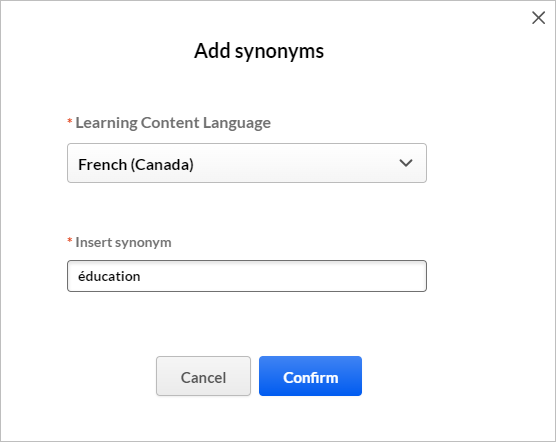
- In the Insert synonym field, add the synonym of the skill in the selected language.
- Click Confirm.
- Click Add synonym beside the language. The language is
pre-filled in the Learning Content Language dropdown
list.
- To add a language and its synonym:
- Click Add language.
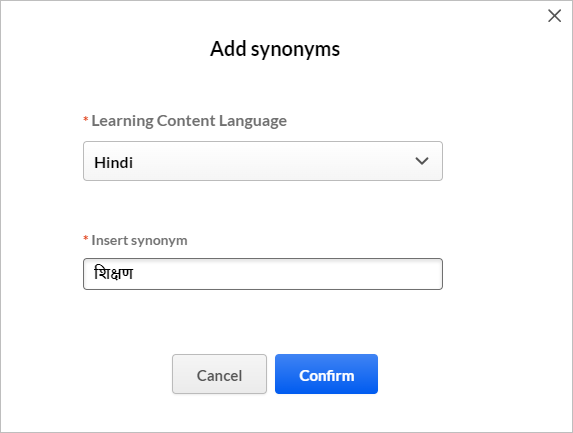
- From the Learning Content Language dropdown list, select the language.
- In the Insert synonym field, add the synonym of the skill in the selected language.
- Click Confirm.
- Click Add language.
Note: To remove a synonym from a language, click the x icon beside the synonym. Removing all synonyms from a language removes the language as well. - To add a synonym to an existing language:
