The Interview Scheduler page is used to schedule interviewers for the associated status. Through the use of scheduling tools, such as Outlook, all interview coordination can be performed from this page. An interview guide can be selected for each interviewer, and interviewers and applicants can be informed that an interview has been scheduled. The myriad features available on the Interview Scheduler page allow you to create a detailed, thorough interview process all from a single tool within the Interview Management functionality.
Interviews are created by adding interviewers to the Interview Scheduler panel, and then configuring the interview session. The options to configure an interview session do not appear until at least one interviewer is added to the Interview Scheduler panel.
Note: For interview event information, see the Interview Event - Schedule Event topic in Online Help.
To access the Interview Scheduler page, navigate to the Statuses tab of the applicant's profile page. Then, click in the applicable status panel.
Job Title/Requisition ID
The job title and requisition ID displays at the top of the page. For portals with multiple languages enabled, this displays in the user's language if available. If the user's language is not available, then this displays in the language of the user who defined it.
Job Details
The Job Details link at the top of the page allows for quick access to the job description and job qualifications for the requisition. Clicking the link opens the Job Details pop-up. The pop-up displays the requisition's internal and external job description, minimum qualifications, and ideal qualifications.
Note: The fields on the pop-up are not editable from the pop-up.
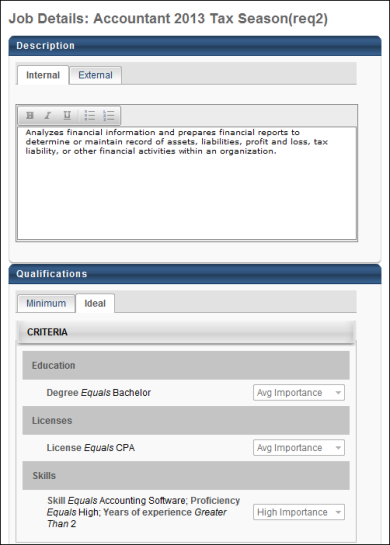
Interview Scheduler Page Organization
The Interview Scheduler page is separated into the following sections:
- Available Interviewers panel - This panel displays all interviewers configured on the Applicant Review tab of the job requisition for the associated status.
- Interview Scheduler panel - This panel displays the interviewers and interview sessions. From this panel, you can select an interview guide for each interviewer and add and remove interviewers. You can also define the interview schedule and notify the applicant that the interview is scheduled. In addition, you can preview the interview schedule in Outlook and send the interview to the interviewers.
- Interview Session - The interview session displays within the Interview Scheduler panel below the list of interviewers who are configured for the interview. Within the session box, you define the interview schedule and can also preview the schedule in Outlook and send the interview to the interviewers.
Within the Interview Scheduler heading, the applicant's name displays.
Interview Types
The following are the three types of interviews that can be scheduled:
- In Person
- Phone
- Live Video - A Live Video scheduled interview refers to an interview that is conducted via HireVue video between one or more interviewers and the applicant. This does not refer to an On Demand Video interview, which is an interview that is conducted by the applicant on their own time via HireVue video. On Demand Video interviews are not configured within the Interview Scheduler. This type of video interview is assigned to the applicant within the Interview status type panel that is configured as an On Demand Video interview. See Statuses Tab - Interview Status Type - On Demand Video Interview.
- Virtual
Migration of Existing Interview Data
For portals that have existing interview dates, the interview displays as a new interview session panel with the existing date selected for the interview session. If multiple interviews are scheduled for the same date, then each interview displays in a separate panel. If interviewers have been defined for the interviews, then the interviewers are added for each associated interview session panel.
See Also
See the following for information about each section of the Interview Scheduler page for scheduling in person, phone, and live video interviews:
- Create Interview - Available Interviewers
- Create Interview - Add Interviewers
- Create Interview - Interview Guide
- Create Interview - Schedule Interview Session
- Notify Applicant
- Edit Interview Session
See the following for information about scheduling interview events: