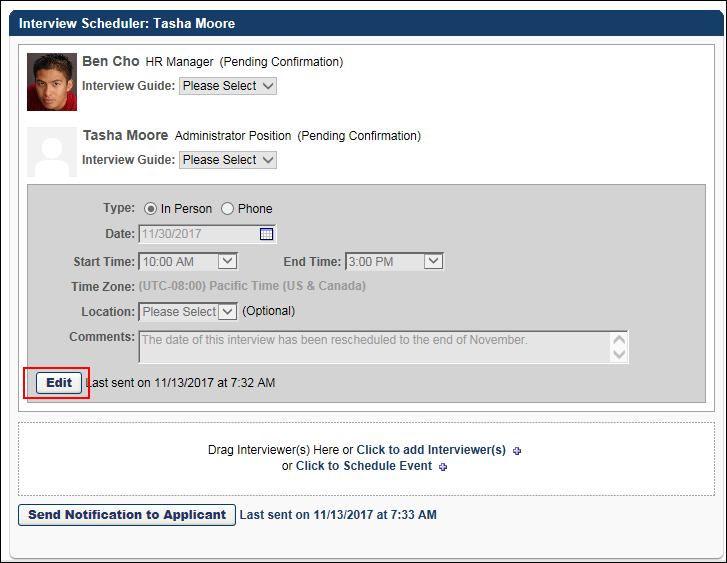Edit Interview Session
When editing an interview session, all fields in the session are editable.
To access the Interview Scheduler to edit an interview, click View Feedback from Manage Candidates. Or, navigate to the Statuses tab of the applicant's profile page, and then click Schedule Interview(s) in the applicable status panel. This opens the interview that has been scheduled.
 Permissions
Permissions
| Applicants: Manage Interviews |
Grants ability to manage and schedule interviews for applicants. This permission cannot be constrained. |
Recruiting |
 Emails
Emails
| Interview Scheduling Notification - Interviewer(s) |
This email is triggered when an interview scheduling notification is sent to interviewers. The email can be sent to Applicant Interviewer(s) or a specific user. This email can be configured as a Notification or Reminder type email. For Reminder type emails, the reminder is triggered a set number of days, hours, or minutes before the interview start time. This email is active by default and can be found in the Recruitment action type section of Email Management.
This email is used when sending Outlook Meeting Invite requests. The email contains an ICS attachment if Outlook notifications are enabled by the administrator in Interview Management Preferences.
This email is used when using Outlook Scheduler to preview the email, if the Outlook scheduling option is enabled by the administrator in Interview Management Preferences.
Use Case: When a recruiter schedules an interview, they may want to notify the interviewers about the scheduled date, time, and interview type. Use this trigger to notify the interviewers that an interview session is scheduled.
|
Recruiting |
| Interview Scheduling Notification - Applicant |
This email is triggered when an applicant scheduling notification is sent to the applicant, and is also triggered when an applicant self scheduled an interview for an interview event. The email can be sent to External Applicant, Internal Applicant, or a specific user. This email is active by default and can be found in the Recruitment action type section of Email Management.
Use Case: When a recruiter schedules an interview, they may want to send a notification to the applicant about the scheduled date, time, and interview type. Use this trigger to notify the applicant that an interview session is scheduled.
|
Recruiting |
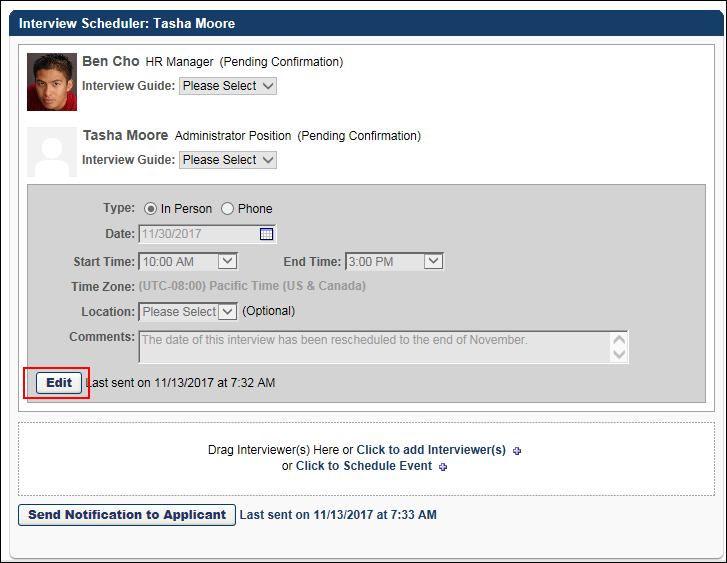
To edit an interview session click Edit in the schedule section. The session can be resent to the interviewers, and the session can be previewed in Outlook. You can also cancel the edits by clicking Cancel Edit. This cancels any pending changes to the session.
To save the changes, click Save and Send to Interviewer(s). This triggers the Interview Scheduling Notification - Interviewers email, if configured by the administrator in Email Management.
Notify Applicant of Cancelled Interview
If you are cancelling the interview and would like to notify the applicant, this will need to be done through one of the following options in the Applicant Tracking System:
A system email is not available in Email Administration that will automatically notify an applicant when an interview has been cancelled.
See Send Notification to Applicant.