Use the Development Plan section to add training and action steps to the reviewee's development plan on the performance review. Administrators can configure the Development Plan section to build upon the reviewee's existing primary development plan or create a new performance review development plan. If the Development Plan section is set to build upon the reviewee's primary development plan, the section behavior depends on the status of the reviewee's existing primary development plan. See Performance Review - Development Plan - Primary Plan Status.
| PERMISSION NAME | PERMISSION DESCRIPTION | CATEGORY |
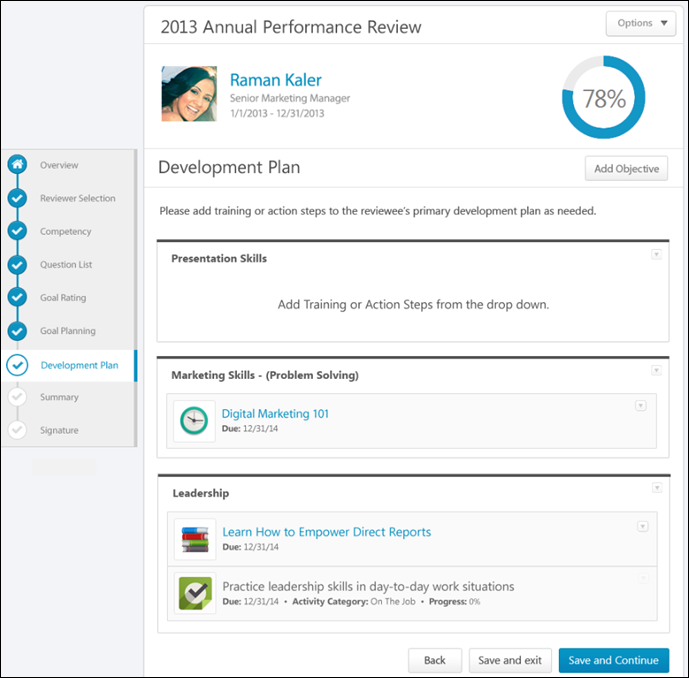
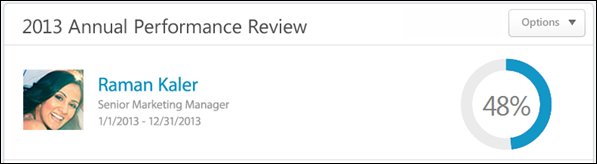
At the top of the performance review, the following performance review details are displayed:
- Performance Review Title - Title of the review. It is configured by the administrator when the review is created.
- Reviewee Photograph, Name, and Title - Reviewee's photograph, name, and position. Click the user's name or photograph to open their Universal Profile in a separate window. See Universal Profile - Bio Overview.
- Review Period - Time period of this review.
- Step Progress - Percentage complete. As review step sections are completed, the step progress is updated to reflect the correct percentage. Sections that require you to enter data complete once all required fields in the section are completed. When a reviewer views a section that does not require any information, the section is considered complete when the reviewer views the section. Note: The Overview page is not included in the completion percentage.
Options
Based on the configuration of the performance review and the reviewer's permissions, options may be available from the Options drop-down menu. See Performance Review - Options Drop-down .
Performance Review Sections
On the left side of the performance review, the navigation menu displays all sections along with their completion status. Reviewers can click a section tab to access the section. See Performance Review - Review Sections.
View Primary Development Plan
The Development Plan performance review section can be configured to either add training and action steps to the reviewee's existing primary development plan or to a newly created performance review development plan. If configured to add items to the reviewee's primary development plan, then the reviewee's existing primary development plan is displayed. Note: If the reviewee's primary development plan is modified outside the performance review while the review is in progress, the modified objectives, training, and action steps are updated for the in-progress review.
Add Objective
Development plans are creating by adding development objectives to outline what you are trying to achieve in your development plan. Objectives are the target areas of the plan. For example, if you are creating a development plan to improve your communication skills, you may create an objective to improve your writing skills. This objective should contain all of the training and actions you need to complete in order to achieve the objective, such as completing writing classes or shadowing a writer at your organization. See Performance Review - Development Plan - Add Objective.
Objective Options

Click the Actions drop-down to view the available options or for development plan objectives. Options are:
- Add Training
- Add Action Step
- Edit Objective
- Delete Objective
See Performance Review - Development Plan - Objective Options.
Training Options
If training options are added to objectives within a development plan, reviewers can click the training title to open the Learning Object (LO) Details page for the training item. See Learning Details Page (Legacy Design).
For training items added to the development plan during the performance review task, you can add or delete training by clicking the option in the Actions drop-down ![]() .
.
Note: The Actions drop-down is not available for training items that are added to the development plan prior to the performance review task. These training items cannot be edited or deleted within the performance review section.
See Performance Review - Development Plan - Training Options.
Action Step Options
Within the Development Plan performance review section, the action step details (title, category, progress, and due date) can be provided when the action step is added to the objective or when editing the action step.
For action steps added to the development plan during the performance review task, you can edit or delete an action step by selection an option in the Actions drop-down ![]() .
.
Note: The Actions drop-down is not available for action steps that were added to the development plan prior to the performance review task. These action steps cannot be edited or deleted within the performance review section.
See Performance Review - Development Plan - Action Step Options.
Primary Development Plan - Sync Now
The user's primary development plan is pulled in to the Development Plan section of the performance review. If the user's primary plan changes while the performance review is open, the user is notified within the Development Plans section of the review, and they are given the option to sync the new or updated primary plan into the review and remove the previous plan from the review. When the new plan is synced with the review, any comments or modifications that were added to the plan within the review are not saved.
Development Plan Section Completion
The development plan approval process occurs after the entire performance review is complete and submitted and training items and action steps are added to the development plan.
When the performance review is completed and submitted, a snapshot of the development plan objectives, training, and action steps is captured. Any items added, removed, or modified from the development plan outside of the performance review are not reflected in the performance review.
Training items and action steps are only added to the development plan if the task is completed and submitted. If the performance review task is Incomplete, Past Due, or Not Submitted, the items are not added to the development plan.