The layout of the Learning Details (Legacy Design) provides access to the features described in this topic.
| PERMISSION NAME | PERMISSION DESCRIPTION | CATEGORY |
| Course Reviews and Ratings - Manage | Grants ability to delete other users' reviews/ratings. This is an administrator permission. | eCommerce - Administration |
| Learning Badge - View | Grants ability to view the Badge field on the Learning Details page and the Training Completion page. This permission cannot be constrained. | Learning |
| Learning Points - View | Grants ability to view the Points field on the Learning Details page and the Training Completion page. This permission cannot be constrained. | Learning |
| LO Attachments - View | Grants ability to view the learning object attachments that are set to be available to administrators. This permission can be constrained by User's ILT Provider, Provider, and ILT Provider. This is an administrator permission. | Learning - Administration |
| LO Detail | Grants ability to view the LO Details page. This permission cannot be constrained. | Learning |
Breadcrumbs
At the top of the page, the breadcrumbs for the page are displayed. Users can click the links within the breadcrumbs to navigate to those pages. Note: The page to which the Home icon is linked is configured by the administrator in Navigation Tabs and Links. Also, if a user navigates to the Learning Details page from either the Payment or Review page within the checkout process, the breadcrumbs include a link to the Shopping Cart.
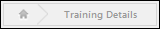
Learning Summary
A detailed summary of the Learning is displayed below the breadcrumbs. The following information is displayed:
- Training Type icon
- Learning Title
- Learning Type
- Provider
- Training Hours
- Cost - This field displays the cost in the currency that is configured for the end user. This displays in currency and training units when both are configured for the learning. If pricing is disabled for the portal, then this field is hidden.
- The price for the training displays with a strikethrough in the details section at the top of the page.
- The price in the Price field will still display as it was set for the subscription, but it will show a strikethrough through the price. This will communicate to the user that this learning item is available to them via subscriptions for free.
- The amount in the Training Units field, if applicable, will also be zero.
- An button does not display, even if a price is normally associated with the training. Training that is within a subscription bypasses the checkout process, and the training can be requested instead of having to be purchased. Note: A transaction will still occur in the system for the training. The training item's usual price will be indicated in the transaction, and the subscription will be identified in the transaction.
For training that is part of a subscription, the following pricing changes apply:
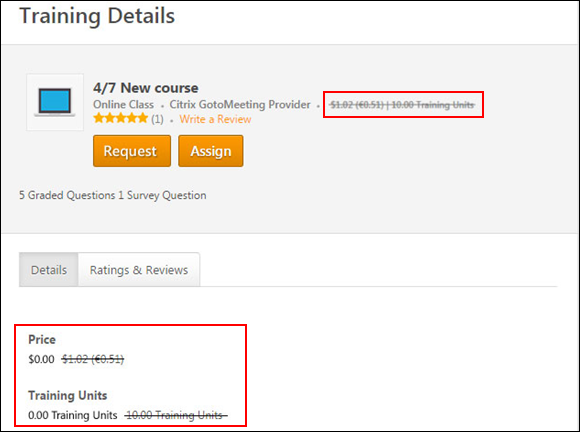
- Course Rating and Number of Ratings/Reviews - This displays the average learning item rating and the number of reviews that are available to the user based on the Course Ratings Preferences. This information is only displayed if course ratings are enabled and the course ratings are available to the user. Only the ratings and reviews that are available to the user are displayed and factored into the average course rating.
- When the user clicks the star ratings or the number of ratings, the user is directed to the portion of the Learning Details page where the Reviews section is displayed.
- Write a Review - Click this link to write a review for the learning item. This opens the Write a Review pop-up. See Learning Details Page (Legacy) - Rate this Training. This link is only available when course ratings are enabled and the user is able to view and apply course ratings for the selected learning item.
- If the user has provided at least one rating or review for the course, then the Edit your Review link is available. Click the link to edit the review. See Learning Details Page (Legacy) - Rate this Training.
- Course Description
Note: The information that is displayed may vary, depending on standard fields, custom fields, preferences, and system configuration.
Actions
The actions that are available may vary based on learning type. See Learning Details Page (Legacy) - Actions.
Training Plan and Training Purpose
For some learning items, it may be required for users to select a training plan and/or training purpose before performing an action on the learning item (e.g., Assign, Request). When a user selects an action on the Learning Details page that requires the selection of either a training plan or training purpose, a pop-up opens, which enables them to make the appropriate selections. See Learning Details Page (Legacy) - Training Plan and Training Purpose.
Sessions Tab
When viewing the Learning Details page for an event, the Sessions tab enables users to view the event sessions. This tab is only available when viewing the Learning Details page for an event. See Learning Details Page (Legacy) - Sessions Tab.
Details Tab
The Details tab is selected by default and displays the learning details. Note: Tabs are only displayed when ratings and reviews are enabled and course ratings for the selected learning item are available to the user. If the tabs are not displayed, then the learning details appear below the course description. See Learning Details Page (Legacy) - Details Tab.
Ratings & Reviews Tab
The Ratings & Reviews tab of the Learning Details page enables users to view the average review score for the learning item, the user's review for the learning item, and other available reviews for the learning item. See Learning Details Page (Legacy) - Ratings and Reviews Tab.
Learning Details Redesign
With the February 2019 release, a redesigned Learning Details page was released as an Early Adopter project. As of the August 2020 release, this project is no longer in an Early Adopter status and is now generally available. The Learning Details page is available for the following training types if enabled by your system administrator:
More features will be added to the Learning Details page in future releases. For more information about the redesigned Learning Details page: See Learning Details Page .