Employees can use the Internal Career Site to search for job opportunities within the organization. Users can select filer criteria and display opportunities based on keywords, posted date, and location. Search results display in an easy-to-read table that provides the number of results, job title, location, and posted date.
To access the Internal Career Site page, go to
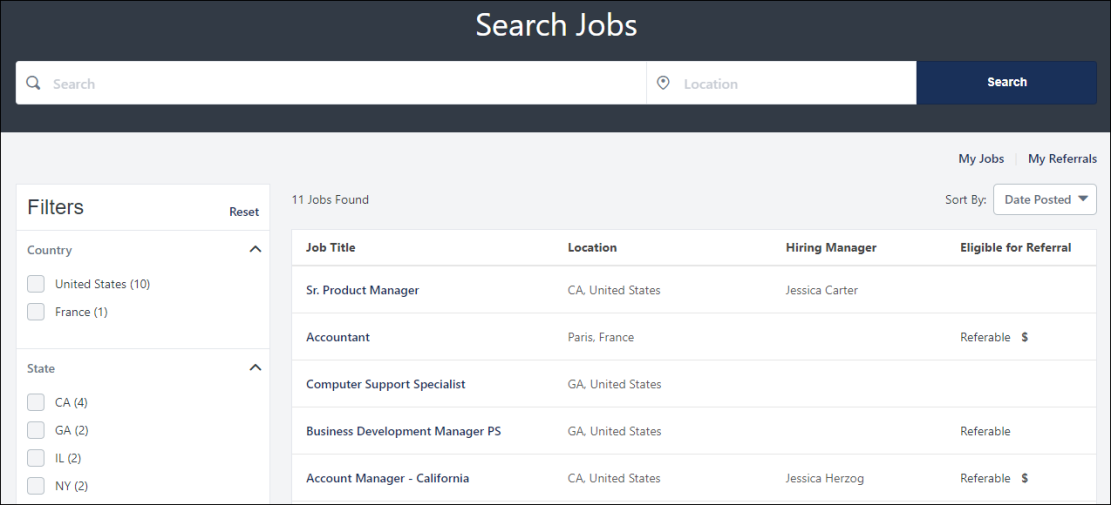
Search and Filter
You can search for jobs by entering search terms into the search bar or using the location filters to narrow your results by job location.
You can also filter by referral eligibility for jobs that are eligible for referral. Jobs are eligible for referral when they are posted to the default external career site for the requisition, as defined on the Postings page for the requisition. The following referral filter options may be available:
- All - When selected, all jobs appear, regardless of whether the job is eligible for referral.
- Referable - When selected, only jobs that are eligible to be referred display.
- Includes Referral Bonus - When selected, the only jobs that display are jobs that are eligible to be referred and include a referral bonus. The referral bonus is determined by the administrator or recruiter when configuring the requisition. Note: If Internal Career Site Preferences are set to hide referral relationships, then this filter option does not display.
Note: If Internal Career Site Preferences are set to hide referral relationships, then the referral bonus symbol in the Eligible for Referral column and the Includes Referral Bonus filter do not display.
Additional filters may display based on the options configured by the administrator.
Job Listings
All job listings that are available appear on the page upon accessing the internal career site. You can sort the results by date posted. Additional sorting options - relevance and distance - are available when you search by keyword or location.
The following information displays for each job:
- Job Title - The job title displays as a link. Click the link to view the job details and access the application.
- Location - This is the geographic location of the job.
- Hiring Manager - This is the name of the hiring manager for the job. This column only displays if enabled by the administrator.
- Eligible for Referral - This indicates whether the job can be referred. Note: If Internal Career Site Preferences are set to hide referral relationships, then the referral bonus symbol does not display.
- Posted Date - This is the date on which the job was posted.
Apply for a Job
Click the job title to open the job details page, from which you can apply to the job. See Internal Career Site - Apply to Job.
My Jobs
From the Search Jobs page, you can also access your internal career site profile. Click My Jobs to view and edit your profile, as well as manage your applications. See Internal Career Site - My Jobs.