Users apply to internal jobs by clicking from the job details page on the internal career site. This opens the job application, from which you can complete and submit the application.
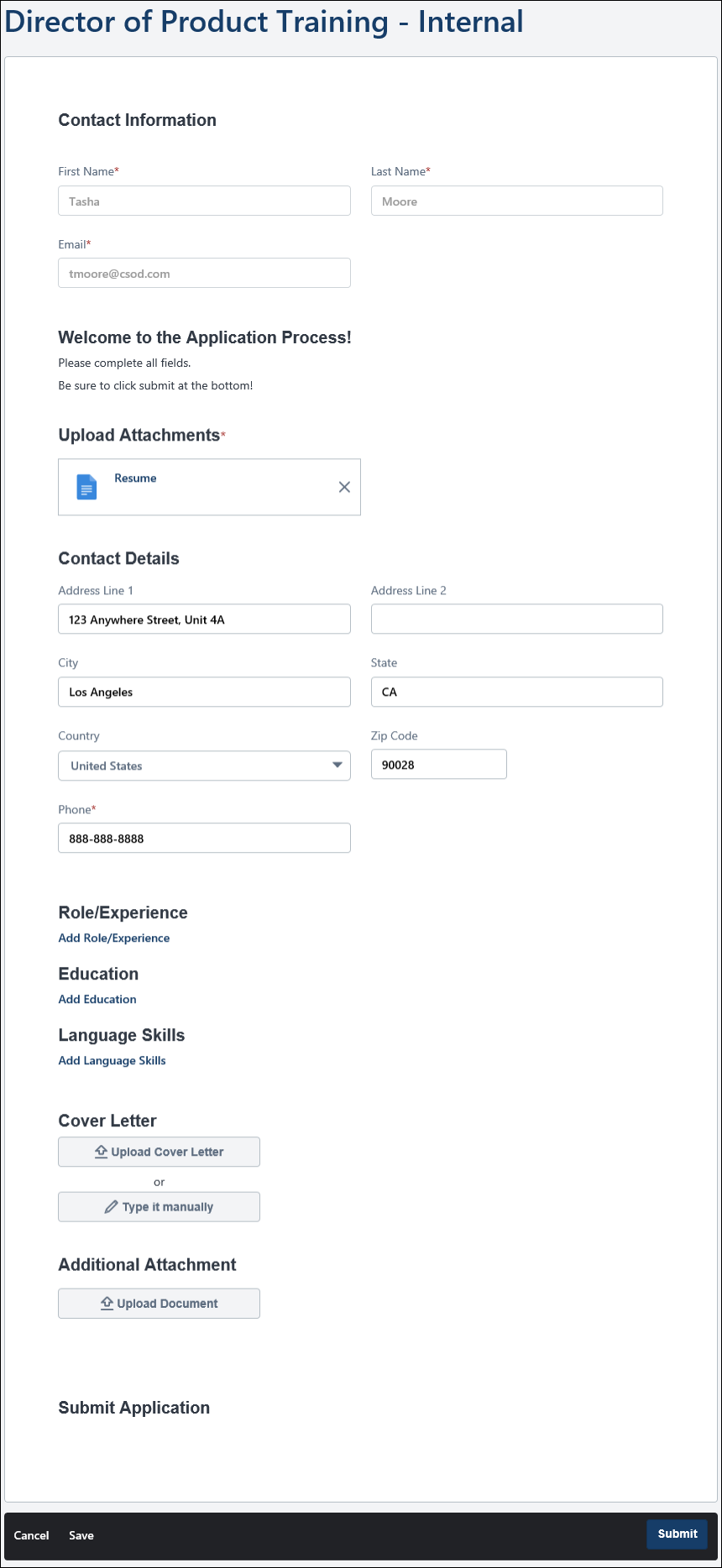
Complete Application Fields
As an internal applicant, your contact information is pre-populated and cannot be modified on the application.
Note: You can modify your name and email address in your profile on the internal career site. See Internal Career Site - My Jobs.
Apply with LinkedIn
An option may be available at the top of the application. Clicking the button option lets you log in to LInkedIn and apply to the job using your profile.
This option only appears if enabled by an administrator.
Submit Application
Once you have completed all required application fields, click .
You can view your application by clicking My Jobs from the internal career site search jobs page.