Before you can create an observation checklist, you must complete the following tasks:
- Create Competencies - See Competency - Create/Edit.
- Create Competency Model - See Competency Models - Create/Edit.
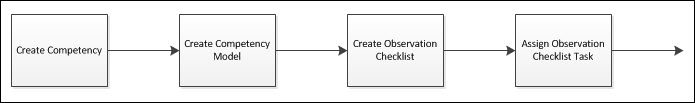
To access observation checklists, go to
- To create a new checklist, select the Create New Checklist link.
- To edit an observation checklist, in the Options column, select the edit icon for the appropriate checklist.
When editing an observation checklist, some settings cannot be modified. Please review the descriptions for each field to determine whether it can be modified when editing an observation checklist.
| PERMISSION NAME | PERMISSION DESCRIPTION | CATEGORY |
The process of creating a checklist is separated into four sections:
Editing an observation checklist is similar to the creation process. The differences are listed throughout the creation process. Note: Editing a checklist triggers emails if they are enabled on the Observation Checklist - Email page or within Email Administration.
Contents
The following information is available within this folder. Click a link to navigate directly to the appropriate topic: