Use the Create - Confirm page to confirms the checklist settings before it is created.
The selected settings are displayed, so the administrator can check them before the checklist is created.
To access observation checklists, go to
- To create a new checklist, select the Create New Checklist link.
- To edit an observation checklist, in the Options column, select the edit icon for the appropriate checklist.
When editing an observation checklist, some settings cannot be modified. Please review the descriptions for each field to determine whether it can be modified when editing an observation checklist.
| PERMISSION NAME | PERMISSION DESCRIPTION | CATEGORY |
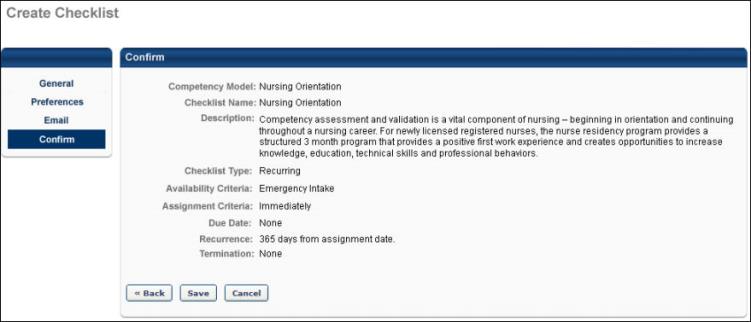
Back/Save/Cancel
- Click to return to the previous page.
- Click to save this checklist. You are returned to the Checklist Administration page.
- Click to close this page.