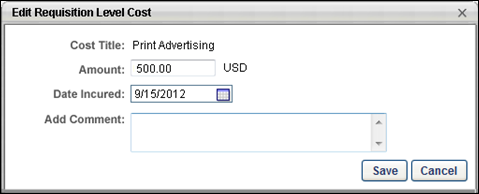Edit Requisition Level Cost
Editing a requisition level cost is similar to adding a requisition level cost, with the exception of the following:
- The Cost Title field cannot be edited. Note: The cost title text can only be edited in Cost Field Management. For portals with multiple languages enabled, the cost title displays in the user's display language, if configured for the cost by the administrator.
- When accessing the Edit Requisition Level Cost pop-up, the Amount field displays the most recent value for the cost amount.
To edit a requisition level cost, click the Edit icon in the Options column of the Requisition Level Costs table. This opens the Edit Requisition Level Cost pop-up.
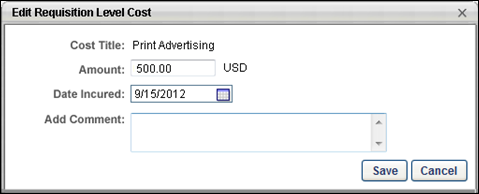
When editing a requisition level cost, it is a best practice to enter a comment in the Add Comment field to indicate the changes that were made to the cost.
When Save is clicked, the cost is updated in the Requisition Level Costs table on the Cost Details tab of the Requisition Snapshot. The modification history for the cost is also updated.
Note: When editing job board costs that are associated with Broadbean, the Edit Requisition Level Cost pop-up includes different fields. See Edit Job Board Cost.
 Permissions
Permissions
| Requisition: Edit Cost Details |
Grants ability to add and edit costs on the Cost Details tab of the Requisition Snapshot page. This permission must be used in conjunction with the Requisition: Manage permission or the dynamically assigned Requisition: Owner permission. This permission cannot be constrained. |
Recruiting |
| Requisition: Manage |
Grants ability to access and manage all requisitions regardless of ownership (constraints permitting).
This permission also grants read-only access to the Applicant Review tab when creating or editing a job requisition. This permission can be constrained by OU, User's OU, and Grade. |
Recruiting |
| Requisition: Owner |
Enables owner to access requisitions and applicants for requisitions for which they are an owner. This permission also grants read-only access to video interviews that are completed by applicants via HireVue. For portals with Referral Suite enabled, this permission also enables requisition owners to edit the referral source on the Applicant Profile page. This permission cannot be constrained.
Note: This is a dynamically assigned permission that is not available in Security Role Administration. If the user is removed as an owner, the permission is revoked for the associated requisition. This permission cannot be manually assigned. Also, if a user has both the permission necessary to manage requisitions and be a requisition owner, the constraints of the Requisition: Manage permission overrule those of the Requisition: Owner permission. For requisition owners that do not also have permission to manage requisitions, only certain fields are editable when editing a requisition.
|
Recruiting |