The Requisition Level Costs panel displays all requisition level costs that have an associated value for the requisition. From this panel, you can also manage and add requisition level costs, as well as view job board costs, which are automatically tracked by the system.
To access the Cost Details tab, go to . Click Snapshot from the drop-down in the Actions column. Then, click the Cost Details tab on the Requisition Snapshot page.
| PERMISSION NAME | PERMISSION DESCRIPTION | CATEGORY |
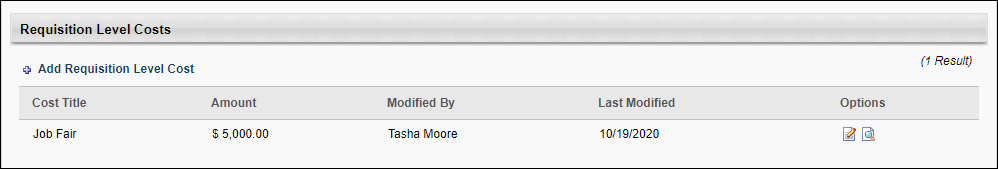
Add Requisition Level Cost
Click the Add Requisition Level Cost link to add a requisition level cost. See Add Requisition Level Cost.
Requisition Costs Table
The following requisition cost information and options are available:
- Cost Title - This column displays the title of the cost. The Requisition Level Costs table is sorted alphabetically by cost title. For portals with multiple languages enabled, the cost title appears in the user's display language. This column is sortable. Note: The same cost field may appear in the table more than once.
- Amount - This column displays the amount of the cost. For job board costs, the value that displays is the fee that is logged when the requisition is posted externally through Broadbean. This column is sortable. Note: If the currency for the value in the column is different than the requisition currency, then a currency inconsistency has occurred. See Currency Inconsistencies.
- Modified By - This column displays the user who most recently modified the cost. For agency fees, job boards, and referral costs that have been tracked by the system and have not been manually updated, the column displays "System." If a user modifies the value for a system-defined cost, then the column displays the user who modified the cost. This column is not sortable.
- Last Modified - This column displays the date on which the cost was most recently modified. If the cost has not been modified since it was created, then the column displays the user who created the cost. For job board costs that are tracked by the system and have not been manually updated, the column displays "System." This column is sortable.
- Options - The following options are available in the Options column:
- Edit - Click the Edit icon
 to edit the cost. Visibility of the Edit icon requires permission to edit cost details. Costs can be edited by any user with permission to edit the cost details for the requisition. Editing is not constrained to the user who created the cost. See Add Requisition Level Cost.See Edit Job Board Cost.
to edit the cost. Visibility of the Edit icon requires permission to edit cost details. Costs can be edited by any user with permission to edit the cost details for the requisition. Editing is not constrained to the user who created the cost. See Add Requisition Level Cost.See Edit Job Board Cost. - History - Click the History icon
 to view the modification history. See Cost Modification History - Requisition Level Cost.
to view the modification history. See Cost Modification History - Requisition Level Cost.
- Edit - Click the Edit icon
For portals that use Broadbean to post jobs to external job boards, the costs associated with the job board are tracked in the Job Boards cost field. You can view the associated costs by clicking the Edit icon in the Options column.