The modification history for a requisition level cost displays details about the changes that are made to the cost.
To access the Cost Details tab, go to . Click Snapshot from the drop-down in the Actions column. Then, click the Cost Details tab on the Requisition Snapshot page. To access the modification history, click the History icon in the Options column of the Requisition Level Costs table. This opens the Modification History pop-up.
| PERMISSION NAME | PERMISSION DESCRIPTION | CATEGORY |
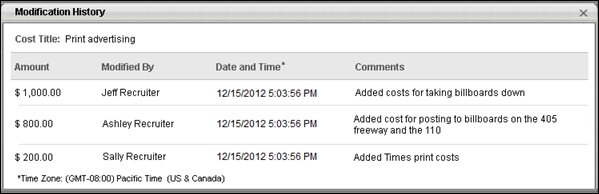
The cost title displays at the top of the pop-up. For portals with multiple languages enabled, the cost title appears in the user's display language.
The following additional information appears for each cost:
- Amount - This column displays the amount of the cost.
- Modified By - This column displays the name of the user who modified the cost. If the cost was automatically populated by the system, then "System" displays in the column.
- Date and Time - This column displays the date and time at which the modification to the cost was saved. This column also defines the sort order for the modifications. The table is sorted by most to least recent modification.
- Comments - This column displays the comments that were entered by the user when the cost was modified.
The asterisk to the right of the column name references the time zone, which displays at the bottom of the table. The time zone displays in the time zone of the user viewing the Modification History pop-up.