Duplicate Applicants - Identify and Reduce
Duplicate applicants often occur as the result of a single applicant who applies to the same or multiple jobs using various email addresses. Such applicants can increase recruiting costs by taking multiple assessments that would otherwise only be completed once by a single applicant.
Duplicate applicants also create disorganization in Recruiting, triggering an unnecessary number of email triggers, requiring repeated applicant reviews, and loading the system with multiple applicant profiles.
Checking for and flagging duplicate applicants allows recruiters to locate duplicates, and then change their status to Closed so that the duplicates are no longer considered part of the applicant pool for a given requisition.
The following permission applies to managing duplicate applicants in Requisition and Applicant Preferences:
| PERMISSION NAME | PERMISSION DESCRIPTION | CATEGORY |
| Requisition Preferences - Manage |
Grants ability to access and manage Requisition and Applicant Preferences. This permission cannot be constrained. Note: Users with the Requisition: Manage permission will not be affected by Field Level Access settings. |
Recruiting Administration |
- An applicant applies to a job using his personal email address. The application requires completion of an external assessment that the organization uses to gather general information about applicants. All applicants, regardless of the requisition to which they apply, are required to complete the assessment. However, the assessment should only be completed once by a single applicant.
- An applicant creates multiple profiles on an organization's career site. The applicant applies to multiple jobs and is rejected each time as an unqualified applicant. A recruiter checks Recruiting for duplicate applicants and sees that the applicant has applied to various jobs and been rejected over and over. The system has automatically flagged each additional profile as a duplicate. In order to ensure that the applicant does not continue to be reviewed and is no longer in consideration for any of the requisitions, she updates the applicant's status to Closed for each duplicate profile.
The applicant completes the assessment, for which the organization is charged by the vendor. One week later, the same applicant applies to the same job using his university email address. He takes the same assessment, and the organization is charged a second time by the vendor.
A recruiter checks the ATS for duplicate applicants and sees that the applicant has applied to the same job twice and completed the assessment twice. She enables the Prevent Duplicates option in Requisition and Applicant Preferences so that in the future, applicants can no longer create duplicate profiles in the career site. This eliminates the possibility that the same applicant will complete the general assessment more than once. This also reduces assessment costs.
Manually Reduce Duplicate Applicants
Duplicate applicants can be manually reduced by performing the following steps in the ATS:
- Enable the Duplicate Applicants Management functionality in Requisition and Applicant Preferences. This is done by checking the Phone Required option, and then also checking the Flag Potential Duplicates field and defining the duplicate applicant threshold in the Potential Duplicate Applicants Flagging Threshold field. You will also need to define the similarity weights in the Define Matching Points for the User Record Fields field. The weights are used to calculate the matching criteria threshold. Applicants who meet or exceed the threshold are automatically flagged as potential duplicates.
- Next, find applicants on the Manage Candidates and Manage Applicants page who are flagged as potential duplicates by filtering by the Potential Duplicate Applicant flag.
- Finally, once you have confirmed that there are duplicate applicants, change their status to Closed by doing the following:
- On Manage Candidates - Use the Change Status feature. See Manage Candidates - Change Status.
- On Manage Applicants - Use the batch Change Status action on the Manage Applicants page. You can also change the status of a single applicant using the regular Change Status action.
Automatically Reduce Duplicate Applicants
There are three ways in the system to automatically reduce duplicate applicants:
When the Prevent Duplicates field is checked in the Duplicate Applicants Management section in Requisition and Applicant Preferences, the system prevents external applicants from creating additional profiles on the career site if the first name, last name, and phone number are identical to an existing profile. Instead, the Forgot Password pop-up opens so that the applicant can log in to their existing profile. Benefit: This feature helps to reduce duplicate applicants who attempt to create multiple profiles using different email addresses.
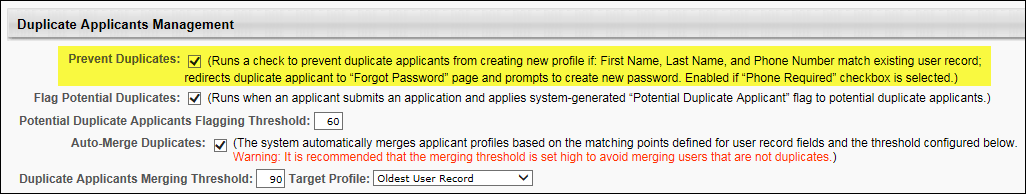
When the Flag Potential Duplicates field is checked in the Duplicate Applicants Management section in Requisition and Applicant Preferences, the system automatically checks for potential duplicate applicants. The system weighs an applicant's similarity to another applicant profile using the weights defined in the Define Matching Points for the User Record Fields field. When an applicant's profile meets the similarity criteria, then the system flags the applicant as a potential duplicate.
When the Auto-Merge Duplicates field is checked in the Duplicate Applicants Management section in Requisition and Applicant Preferences, and a merging threshold is defined in the Duplicate Applicants Merging Threshold field, and a target profile is set in the Target Profile field, then when an applicant applies to a job requisition, the system checks to see if the applicant has a similar profile to another applicant by using the similarity weights defined in the Define Matching Points for the User Record Fields field. If the applicant meets or exceeds the threshold, then the duplicate profile is automatically merged with the profile that is defined in the Target Profile filed.
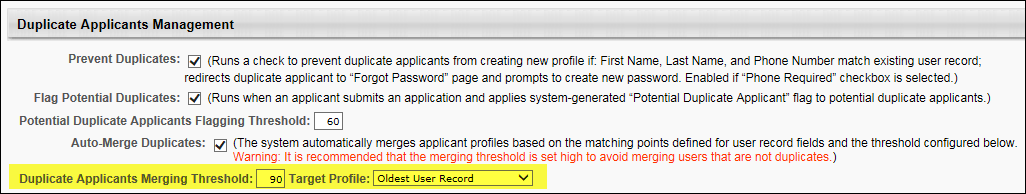
Duplicate Applicant FAQs
The following are frequently asked questions (FAQs) about duplicate applicants:
When the Flag Potential Duplicates field is checked in Requisition and Applicant Preferences, the Potential Duplicate Applicant flag searches applicant profiles in Recruiting and flags the profiles that have a high similarity to each other. Recruiters can then quickly find applicants who have been flagged as potential duplicates by going to the Manage Applicants page and filtering the list of applicants by the Potential Duplicate Applicants flag. Next, recruiters can review the applicant profiles to verify that the applicants are duplicates. Finally, recruiters can batch change the status of the duplicate profiles to Closed so that the applicants are removed from the applicant pool for the job requisition.
The following settings must be enabled in Requisition and Applicant Preferences in order for the system to flag potential duplicates:
- Phone Required - Enabling this option allows the system to record a phone number for each applicant. The phone number is used when calculating the percentage of similarity to another applicant.
- Flag Potential Duplicates - When checked, the Flag Potential Duplicates option enables applicants to be flagged automatically when a potential duplicate is found in Recruiting. The system checks for an exact match of User Record fields for the applicant. If the similarity threshold reaches the minimum that is defined in the Define Matching Points for the User Record Fields field, then the applicant is flagged as a potential duplicate using the system default applicant flag Potential Duplicate Applicant.
-
Potential Duplicate Applicants Flagging Threshold - The system uses the threshold number to identify duplicate applicants. Applicants who are at or above the threshold are considered duplicates and are automatically flagged with the Potential Duplicate Applicant flag.
This flag takes the manual job out of finding and removing duplicate applicants by allowing the system to do the work. When the Auto-Merge Duplicates setting is enabled, applicants apply to a job requisition, the system checks to see if their profile matches the profile of another
The following settings must be enabled in Requisition and Applicant Preferences in order for the system to search for and merge duplicate applicants:
- Phone Required - Check the box to require applicants to provide a phone number when submitting an application. The system uses the phone number to calculate the similarity weight to another applicant. In addition, checking the box enables the Prevent Duplicates and Flag Potential Duplicates fields in the Duplicates Applicants Management section.
- Flag Potential Duplicates - When checked, the Flag Potential Duplicates option enables applicants to be flagged automatically when a potential duplicate is found in the ATS. The system checks for an exact match of User Record fields for the applicant. If the similarity threshold reaches the minimum that is defined in the Define Matching Points for the User Record Fields field, then the applicant is flagged as a potential duplicate using the system default applicant flag Potential Duplicate Applicant.
-
Auto-Merge Duplicates - When this field is selected, the system automatically merges duplicate applicants based on the point values configured in the Define Matching Points section. In addition, selecting this field enables the Duplicate Applicants Merging Threshold and Target Profile fields.
- Duplicate Applicants Merging Threshold - This field displays the threshold for the matching points that are defined in the Define Matching Points section. The system uses this number to identify duplicate applicants. Applicants who are at or above the threshold are considered duplicates and are automatically flagged with the Potential Duplicate Applicant flag. To define the threshold, enter a value up to 100. Decimals are not accepted. The value must be greater than or equal to the value in the Flag Potential Duplicates field.
-
Define Matching Points for the User Record Fields - The fields in this section allow administrators to define the weights used in the flagging threshold. Each field displays the default system defined value. To change the values, enter a value in the fields, up to three numeric characters. The total of the weights displays at the bottom of the list. The values must add up to 100.
Yes. You can configure all of the options available in Requisition and Applicant Preferences to reduce the number of duplicate applicants. The options can work together so that the system automatically flags potential duplicates, merges duplicate applicant profiles, and prevents applicants from creating duplicate profiles on the career site.
Yes. When an applicant's phone number has the same numerals as a phone number that is already associated with a profile, the applicant will not be able to create a second profile using that phone number, even if one of the phone numbers includes special characters.
- A candidate applies to two different jobs on Acme's career site.
- For the first job, she creates a profile and includes 555-555-5555 as her phone number.
- For the second job, she cannot remember if she already created a profile on Acme's career site, so she attempts to create a new one.
- When creating her profile a second time, she uses the phone number (555) 555-5555.
- She clicks .
- She is redirected to the Forgot Password page to log in to her existing profile.
Note: If an applicant cannot remember their log-in credentials, they can manually click Forgot Password on the Sign-In page to reset their password. See Career Site - Sign In and Self Register.