The Applicant Flag Bank enables administrators to create and manage a master list of applicant flags, which can be applied to applicants and applications. From this page, administrators can create an unlimited number of flags, define the flag color, and permanently remove flags. Flags cannot be created, deleted, or edited from any other page in the Applicant Tracking System (ATS).
To access the Applicant Flag Bank, click the Manage Applicant Flag Bank link from the Applicant Flags Preferences page. The Applicant Flag Bank can only be accessed at the top level organizational unit.
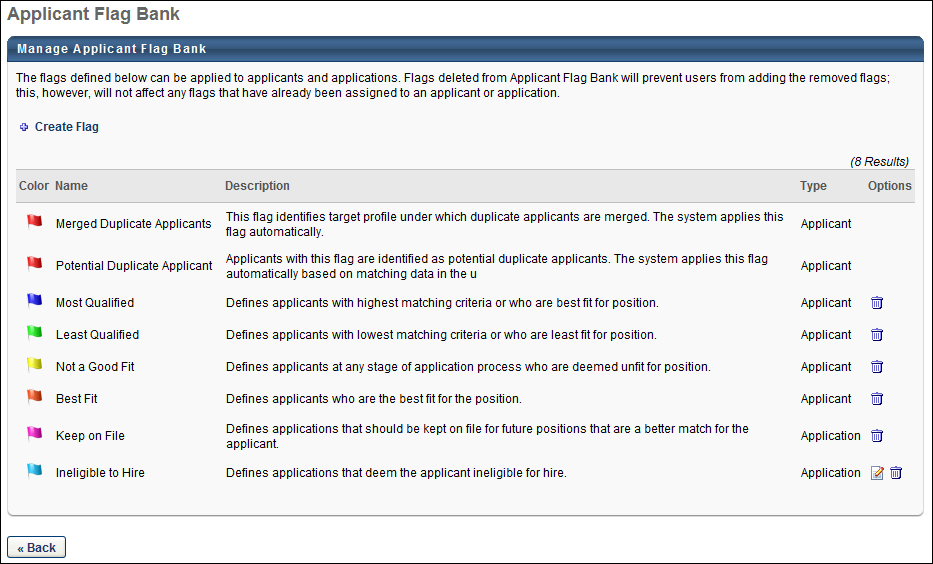
Create Flag
Click this link to create a new applicant or application flag. See Manage Applicant Flag Bank - Create Flag.
Applicant Flag Bank Table
The following information displays for each flag:
- Color - This column displays the flag in the color defined for the flag.
- Name - This column displays the name of the flag. This column is sortable. For portals with multiple languages enabled, the field displays in the viewing administrator's language, if available.
- Description - This column displays the description of the flag. For descriptions that are longer than the space allows, hover over the description to display a tooltip with the full text. For portals with multiple languages enabled, the field displays in the viewing administrator's language, if available.
- Type - This column displays the flag type, either Applicant or Application.
- Options - The following options are available in the Options column:
- Edit - Click the Edit icon
 to edit the flag's settings. See Manage Applicant Flag Bank - Create Flag.
to edit the flag's settings. See Manage Applicant Flag Bank - Create Flag. - Delete - Click the Delete icon
 to remove the flag. This opens a confirmation pop-up. Click to permanently delete the flag, or click to cancel the removal action. Deleting a flag does not affect applicants or applications with which the flag is currently associated.
to remove the flag. This opens a confirmation pop-up. Click to permanently delete the flag, or click to cancel the removal action. Deleting a flag does not affect applicants or applications with which the flag is currently associated.
- Edit - Click the Edit icon
Click to return the Applicant Flags Preferences page.
Potential Duplicate Applicant Flag
The Potential Duplicate Applicant flag is a system-defined flag. This flag is available at the top level organizational unit in the Applicant Flag Bank. The color, name, description, and flag type are predefined and cannot be modified. The flag displays in the Applicant Flag Bank regardless of the duplicate applicant preference settings in Requisition and Applicant Preferences.
The following attributes are assigned to the Potential Duplicate Applicant flag:
For portals with multiple languages enabled, the flag name, type, and description are localized.
Best Practice: If a red applicant flag has already been created for the portal, then it is a best practice to change the color of the existing flag if enabling the duplicate applicant feature. This allows recruiters to identify duplicate applicants quicker if only one flag in the system is red.
Merge Duplicate Applicants Flag
The Merged Duplicate Applicants flag is system defined and cannot be edited or removed. The flag color, name, description, and type are also system defined and cannot be modified. This flag is always available in the Applicant Flag Bank. This flag does display in the Add Flag pop-up.
The following attributes are assigned to the Merged Duplicate Applicants flag:
| Color | Name | Description | Type | Availability | Options |
|---|---|---|---|---|---|
| Dark Red (33000) | Merged Duplicate Applicants | This flag identifies target profile under which duplicate applicants are merged. The system applies this flag automatically. | Applicant | Always available | None; flag cannot be edited or removed |