The form creation process allows administrators to design forms that can be used for a variety of purposes. Questions are pulled from the Questions Bank and system fields are available to build the basic structure of the form. Formatting options are also available, as well as including a signature field. Once the structure of the form is created, administrators define who can access the form and where the completed form will be stored in Universal Profile.
See the following topics for the steps in creating a form:
- Build Tab - Define General Information
- Build Tab - Define Fields
- Build Tab - Formatting
- Build Tab - Signature
- Access Tab
- Approval Tab
- Storage Tab
Pre-Step Note: Questions must first be created in the question bank in order to include them on forms.
To create a form, go to . Then, from the Manage Forms page, select the button.
| PERMISSION NAME | PERMISSION DESCRIPTION | CATEGORY |
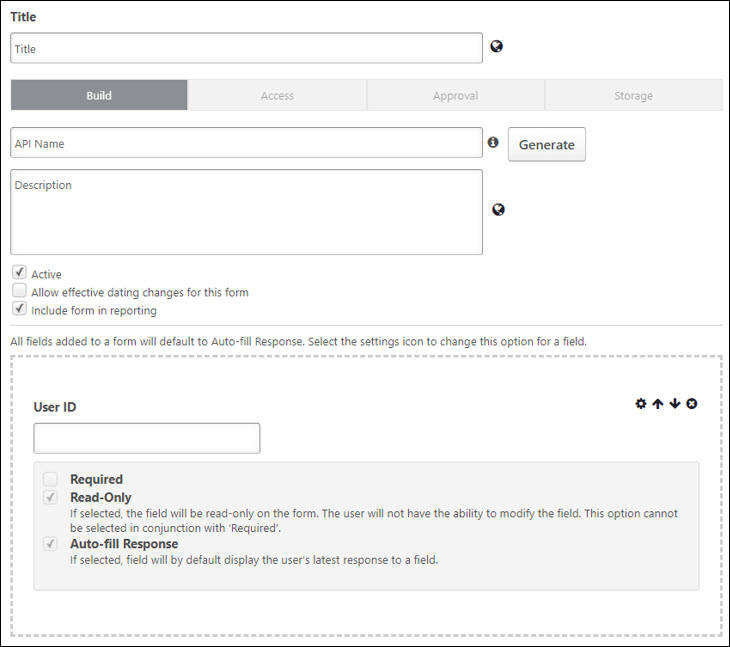
Additional Resources
Click here to access the Cornerstone HR Forms Feature Focus Playlist in the Success Center.