The fields in the upper portion of the Create Interview Guide page enable you to define general information about the interview guide. In this section, you define the name, description, and active status of the guide.
To create an interview guide, go to . Then, click Create Interview Guide.
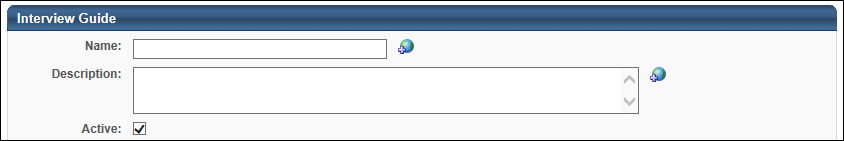
Name
Enter a name for the guide, up to 100 characters. This is a required field. If multiple languages are enabled for your portal, select the Translate icon to translate the field into other available languages.
Description
Enter a description for the guide, up to 500 characters. This is a required field. The description displays in the Interview Guides table on the Interview Guide Management page. If multiple languages are enabled for your portal, select the Translate icon to translate the field into other available languages.
Active
Check or uncheck the Active box to activate or inactivate the guide. Interview guides are active by default. Active interview guides are available to select in the following locations:
- Interview Guide column when configuring the Interview status panel for a requisition template. See Interview Status Type - Scheduled Interview.
- Interview Guide column when configuring the Interview status panel for a job requisition. See Interview Status Type - Scheduled Interview.
- Interview Guide field on the Interview Scheduler page. See Create Interview - Interview Guide.
Interview guides can be inactivated even if they have already been associated with a requisition or assigned to an interview. The existing interview is not affected, and the guide can still be used for the requisition or interview. However, the guide is not available to select when defining an interview guide for new interviews, requisition templates, and job requisitions. If the guide is removed from the requisition template, job requisition, or Interview Scheduler page, the inactivated guide is no longer available to select when configuring the requisition template, job requisition, or interview.
Default Language Requirement
For portals with multiple languages enabled, when configuring localized values in the Translate pop-up, a value must be entered for the default language in order to save the localized values in the pop-up. For example, if the Name field is translated into French (France), and the default language is English (UK), then the English (UK) field cannot be blank. A translated value must always be included for the default language. Note: The default language is the language of the user creating the guide.
See the following for information on configuring the additional sections of the Create Interview Guide page: