The Interview Guide Scoring section enables administrators to define whether to require interviewers to rate applicants on the competencies defined for the interview guide. Administrators can also define the target rating an applicant must receive in order for the system to suggest that the interviewer recommend the applicant to be advanced to the next status in the status workflow for the requisition. Note: The suggestion displays for interviewers in the Recommendation section of the guide.
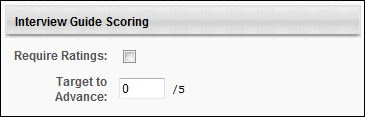
Require Ratings
Check the Require Ratings box to require interviewers to rate applicants on each competency before making a decision to advance or not advance the applicant. Uncheck the box to not require interviewers to rate applicants on each competency before making a decision to advance or not advance the applicant.
Best Practice: If the Require Ratings box is checked in the Interview Guide Scoring section, then it is a best practice to indicate in the Instructions field that interviewers are required to rate the applicant on each competency. If this information is not provided in the instructions, then interviewers may not be aware that rating the applicant is required until they click on the Interview Guide page and view the error message informing them that rating the applicant is required.
Target to Advance
The Target to Advance field enables administrators to define the minimum average rating score for the competencies assessed in the interview that an applicant must receive for the system to suggest that the interviewer provide an "Advance" recommendation. For applicants who score above the target, the system suggests that the applicant be advanced to the next step in the status workflow for the requisition.
The field accepts one decimal point and up to two numerical characters before the decimal and two numerical characters after the decimal. Since 15 is the maximum value in a rating scale, 15 is the maximum value for the Target to Advance field. The value in the field must be less than the denominator.
If a rating scale is not defined for the guide, then the field is not editable.
See the following for information on configuring the additional sections of the Create Interview Guide page:
Once all settings are configured for the guide, click to save the guide. Or, click to return to the Interview Guide Management page without saving the guide.