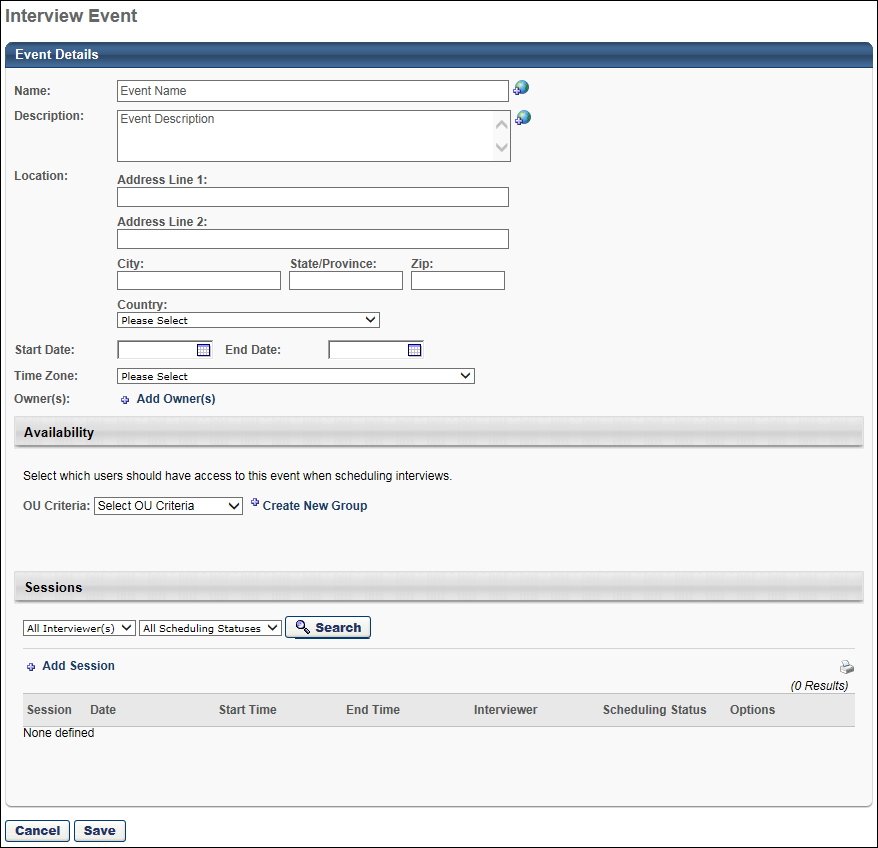When creating, copying, and editing interview events, the administrator defines the event details and can also add sessions and session parts. See the following for information about each section of the Event Details page:
- Create Interview Event - Event Details
- Create Interview Event - Availability
- Create Interview Event - Sessions
- Create Interview Event - Add Sessions
Event Deletion Note: Once you create an event, the event along with all of its sessions can be deleted from the main Interview Events and Sessions page.
To create an interview event, go to . Then, click the Create New Event link on the Interview Events & Sessions page.
| PERMISSION NAME | PERMISSION DESCRIPTION | CATEGORY |