Goals Configuration Overview
To modify Goals Configuration, go to .
| PERMISSION NAME | PERMISSION DESCRIPTION | CATEGORY |
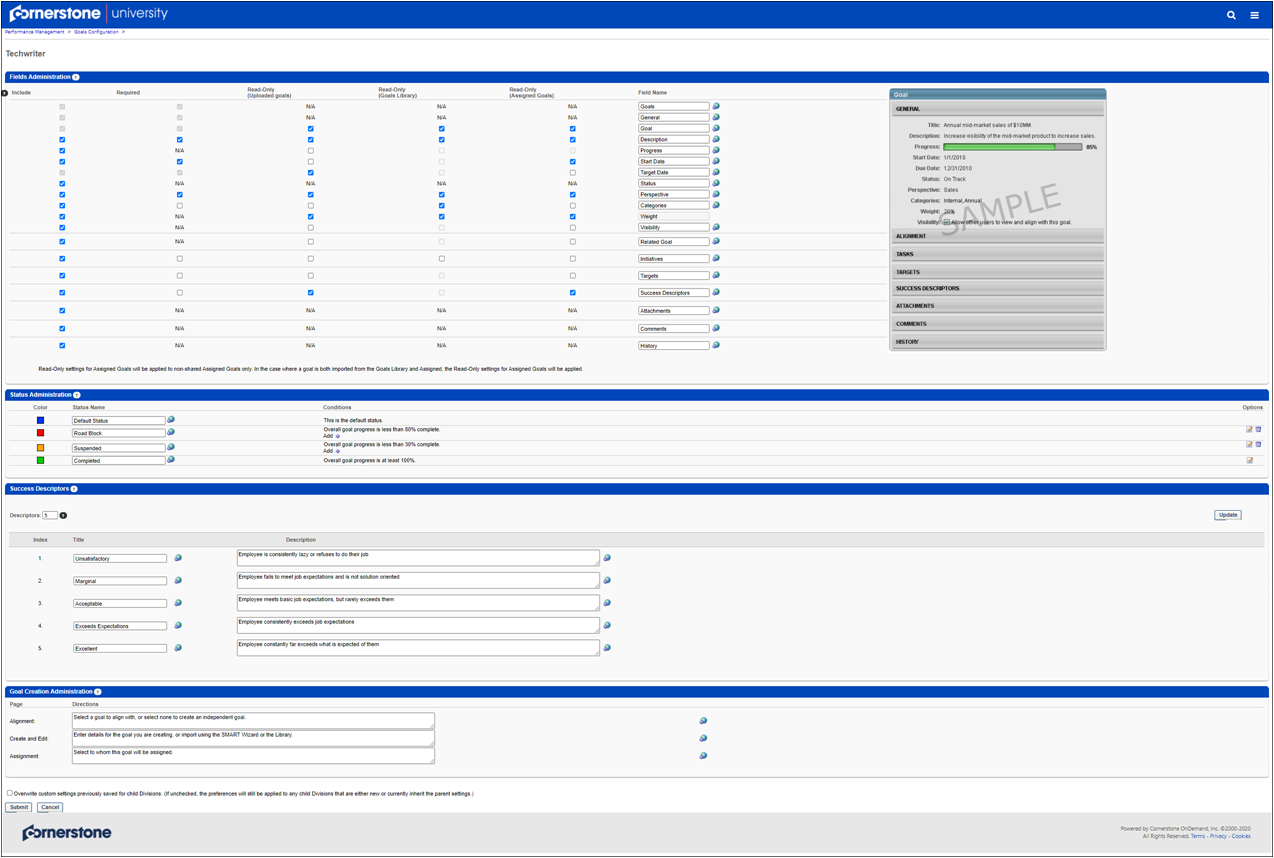
Field Administration
Select which fields are included in the goal process and which fields are required. You can set fields as read-only if necessary. You can also customize and localize the names of each field to suit your company's needs. For example, if you rename Goal to Objective, the word Objective will appear in place of Goal everywhere in the Goals module. See Goals Configuration - Fields Administration.
Status Administration
Customize four different goal statuses that will be used throughout goals. You can set the status name and color that will appear as well as the criteria that determines the status of a goal. See Goals Configuration - Status Administration.
Success Descriptors
Define success in relation to a goal. See Goals Configuration - Success Descriptors.
Goal Creation Administration
Set the instructions that will appear to users for each of the three sections of the goal creation process. See Goals Configuration - Goal Creation Administration.