The Interview Guide page enables interviewers to view the interview guide that is configured by the administrator for the interview. From this page, interviewers can do the following:
- View the applicant's photo, name, and resume.
- Print the interview guide, if an interview guide is defined for the interviewer by the administrator.
- View the competencies that are defined for the guide.
- View the rating scale, if a rating scale is defined by the administrator.
- Rate the applicant on the competencies, if a rating scale is defined for the guide. Note: Rating the applicant on the competencies may be required by the administrator.
- Enter comments about the applicant's response to the interview questions, if questions are defined for the competencies.
- Recommend that the applicant be advanced or not advanced based on the interview.
Note: Interview guides are created by the administrator in Interview Guide Management. Interview guides are required to include at least one competency and may also include a rating scale. In addition, questions may be associated with each competency to provide guidance in assessing how the applicant demonstrates the competency.
Note: Requisition owners can view interview guides for requisitions for which they are an owner. However, requisition owners cannot rate or comment on an applicant in the guide. Thus, the Interview Guide page is read-only for requisition owners who are not interviewers for the requisition.
Note: Once an interviewer submits a recommendation for an applicant, the Interview Guide is read-only and cannot be modified.
To access the interview guide, go to . Then, click Launch Interview Guide in the Options column drop-down for the applicant. Note: The option does not display if an interview guide is not configured for the interviewer.
| PERMISSION NAME | PERMISSION DESCRIPTION | CATEGORY |
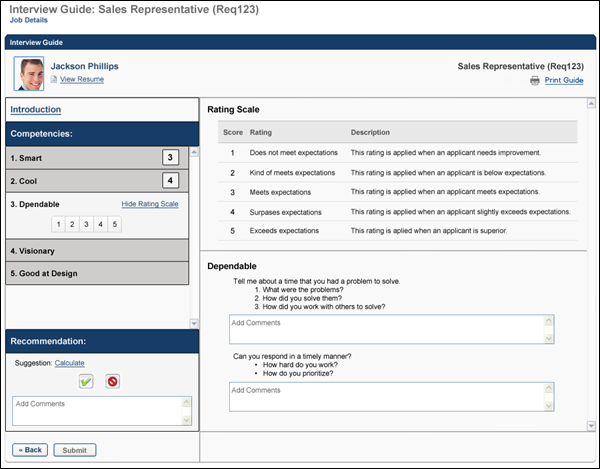
The Interview Guide page display the name of the requisition and the requisition ID at the top of the page, as well as a link to the view the job details.
Job Details
The Job Details link at the top of the page allows for quick access to the job description and job qualifications for the requisition. Clicking the link opens the Job Details pop-up. The pop-up displays the requisition's internal and external job description, minimum qualifications, and ideal qualifications.
Note: The fields on the pop-up are not editable from the pop-up.
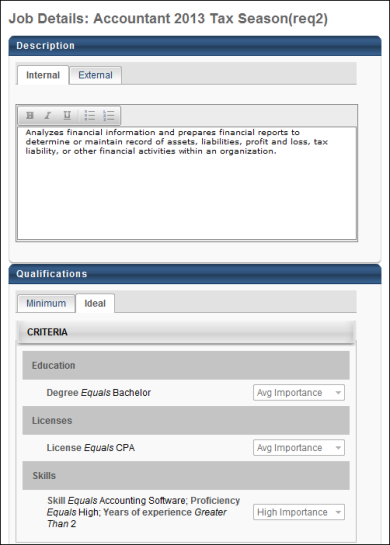
Interview Guide Sections
See the following for detailed information about each section of the Interview Guides page: