The lower-left panel of the Interview Guide page requires interviewers to record a recommendation decision about the applicant. The interviewer must select to advance or not advance an applicant. The interviewer can also enter comments about their decision. The interviewer can calculate the applicant's rating score to compare the applicant's score with the target to advance threshold that is defined by the administrator.
To access the interview guide, go to . Then, click Launch Interview Guide in the Options column drop-down for the applicant. Note: The option does not display if an interview guide is not configured for the interviewer.
| PERMISSION NAME | PERMISSION DESCRIPTION | CATEGORY |
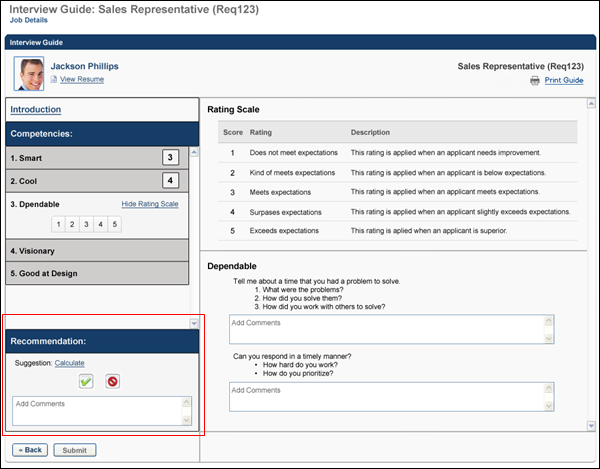
Calculate Applicant Score
Click Calculate to calculate the applicant's overall score for the competencies and view the suggested decision of whether to advance or not advance the applicant.
The score displays in parentheses and is an average of the competencies that are rated. The first value is the calculated score, and the second value is the minimum target score needed to advance.
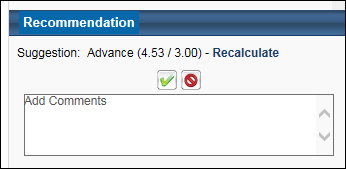
Once the score is calculated, the Suggestion field displays one of the following:
- Advance - The word "Advance" displays if the applicant's score equals or exceeds the target to advance.
- Do not Advance - The words "Do not Advance" displays if the applicant's score is less than the target to advance.
Note: The target to advance, which is defined by the administrator, is the minimum score the applicant is recommended to achieve in order to advance to the next step in the application process.
Recalculate
If the interviewer changes one or more ratings in the Competencies section, then a Recalculate link displays in the Recommendation section. Clicking the link recalculates the applicant's score, which may change the system's suggestion in the Suggestion field.
Advance/Do not Advance
To recommend that the applicant advance, click the Advance icon ![]() .
.
To recommend that the applicant not advance, click the Do not Advance icon ![]() .
.
Add Comments
The Add Comments box enables interviewers to enter comments about their recommendation. The box accepts up to 2000 characters. This is not a required field.
Comments cannot be modified after the guide is submitted. Comments display in the Comments section on the Applicant Profile page and are recorded on the History tab.
Note: For interviewers with permission to manage comments, the comments entered in the Add Comments box display on the Application tab of the applicant's profile and are recorded on the History tab of the profile.
Submit
Clicking either the Advance or Do not Advance icons activates the button at the bottom of the page. Once all information is completed on the guide, click to submit the guide. The guide cannot be modified once it is submitted.
Note: The button is also activated by completing a rating for all competencies if ratings are required to be completed for the interview guide.
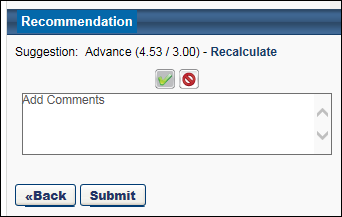
See Also
See the following for information about the additional sections of the Interview Guide page: