The Print Guide link in the upper-right portion of the Interview Guide page enables interviewers to print the interview guide. This option is beneficial for organizations that would like interviewers to complete a paper copy of the guide to maintain paper records of interviews.
To access the interview guide, go to . Then, click Launch Interview Guide in the Options column drop-down for the applicant. Note: The option does not display if an interview guide is not configured for the interviewer.
| PERMISSION NAME | PERMISSION DESCRIPTION | CATEGORY |

Printed View of Interview Guide
The first page of the printed guide displays the following:
- Name of interviewer
- Name of applicant
- Date of interview
- Interview instructions, if configured by the administrator (Note: If instructions are not configured by the administrator, then "None" displays in the Instructions section.)
- Rating scale, if configured by the administrator (Note: If a rating scale is not configured by the administrator, then "None" displays in the Rating Scale section.)
- Summary list of all competencies in the guide
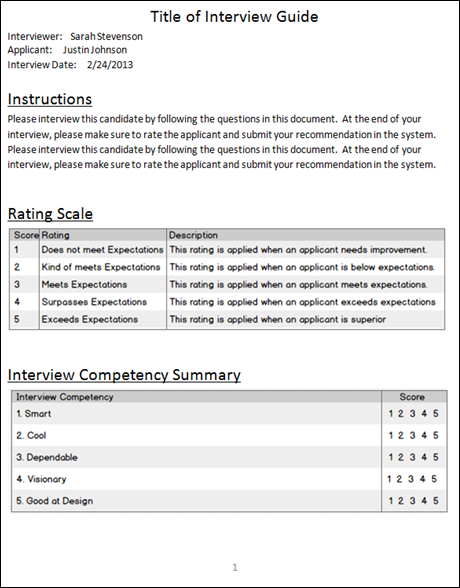
The following pages of the printed guide display the competencies that are configured for the guide, as well as the details and questions related to the competencies. Interviewers can also rate the applicant on the competencies directly on the printed copy of the guide. If a rating scale is not defined for the guide, then "None" displays in place of the rating section.
A comments box is provided for each question, allowing interviewers to provide written feedback about the applicant's responses to the questions.
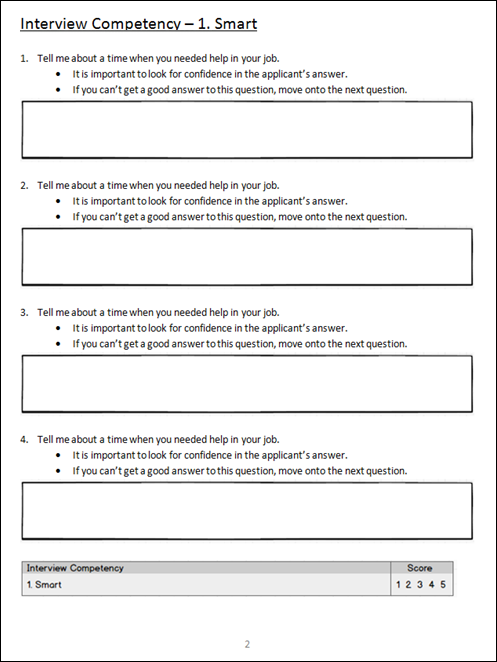
The option to print the guide is only available while completing the interview guide. Once the guide is submitted, the guide can no longer be printed.
See Also
See the following for detailed information about each section of the Interview Guides page: