To access a compensation task, go to Home > Scheduled Tasks. Then click the compensation task title.
Note: When referring to the compensation manager and their subordinates, this assumes that the compensation manager and their subordinates have been assigned the same compensation task.
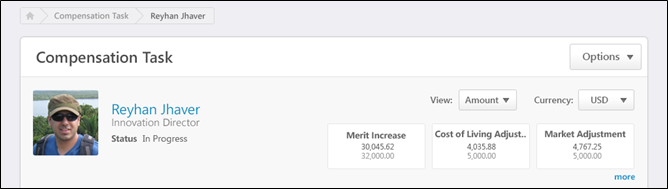
Breadcrumbs
At the top of the page, the breadcrumbs for the page are displayed. Users can click the links within the breadcrumbs to navigate to those pages. Note: The page to which the Home icon is linked is configured by the administrator in Navigation Tabs and Links.
The breadcrumbs include the compensation task name and the name of the compensation manager who is completing the compensation task. If the co-planner is completing the compensation task, then the name of the compensation manager for whom the co-planner is planning is displayed.
When the compensation manager navigates to view the User Profile Dashboard of a subordinate, then the subordinate's name is also displayed in the breadcrumbs.
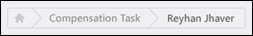
User Profile Dashboard
At the top of the compensation task, the User Profile Dashboard is displayed. This section displays the compensation task title, the Options drop-down menu, view controls, and a summary of the compensation manager and the compensation task components.
See Compensation Task - User Profile Dashboard.
See Compensation Task - Options Drop-down.
Compensation Task Tabs
Below the User Profile Dashboard, the following tabs may be available:
- Compensation Plans - See Compensation Task - Compensation Plans Tab.
- Roll-up Summary - See Compensation Task - Roll-up Summary Tab.
- Plan Summary - See Compensation Task - Plan Summary Tab.
- Pending Approvals - See Compensation Task - Pending Approvals Tab.
Contents
The following information is available within this folder. Click a link to navigate directly to the appropriate topic: