Import skills in a category
You can import skills from a category to an organization library only if you have not imported them earlier to the same library.
If the Show categories toggle is enabled, then you can import skills within a category.
To import one or more skills in a category:
- Click the Import skills tab.
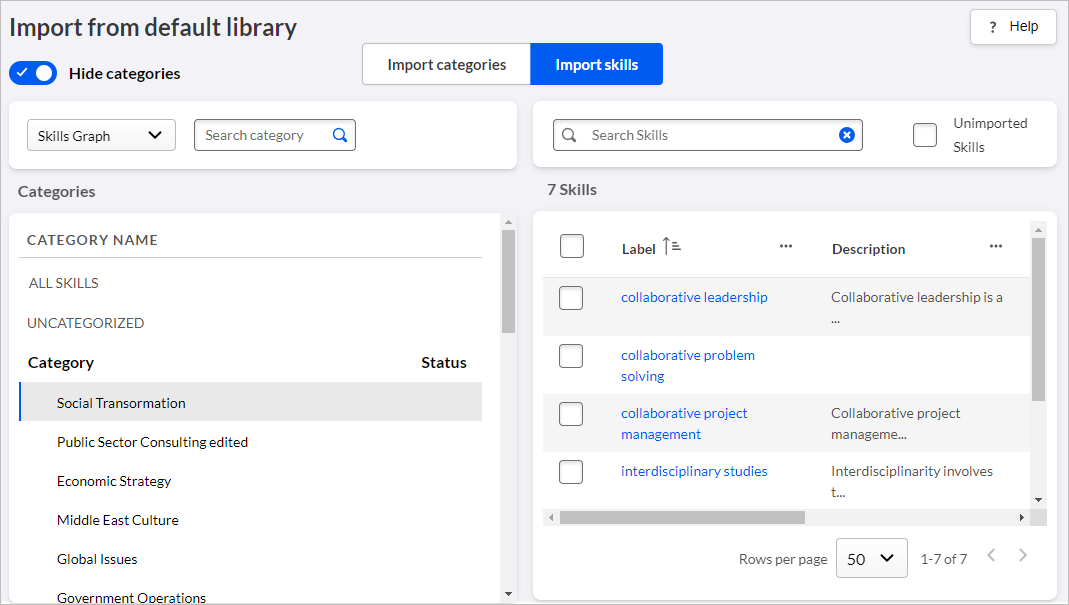
- In the left panel, select the category source from the dropdown list.
- Browse for the required category using the category hierarchy or search for it using the finder.
- If a category contains child categories, then expand the parent category to view and select them.
- To view skills in a category, click the required category name. The skills in that category are displayed in the right panel.
- (Optional) In the right panel, select the Unimported Skills checkbox to view skills in the category that have not been imported into your library.
- In the right panel, select the checkboxes next to the skills you want to import.
The number of selected skills is displayed.
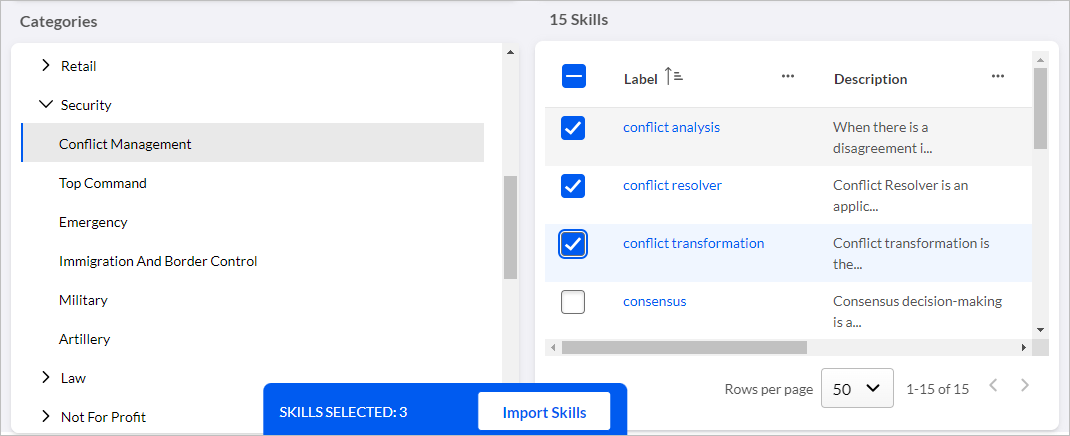
- Click Import Skills. The Import to organization library popup page
opens.
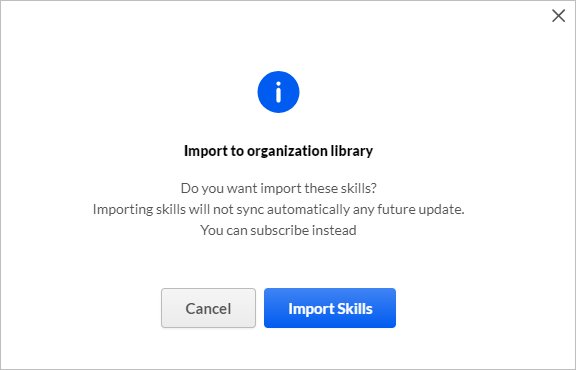
- Click Import Skills. The status of the imported skills changes to Imported and you cannot import them again to the same organization library.
