Import skills directly
You can import individual skills to an organization library only if you have not imported them earlier to the same library.
If the Show categories toggle is disabled, then the Import from default library page displays only skills.
To import one or more individual skills directly:
- Search for the skills that you want to import.
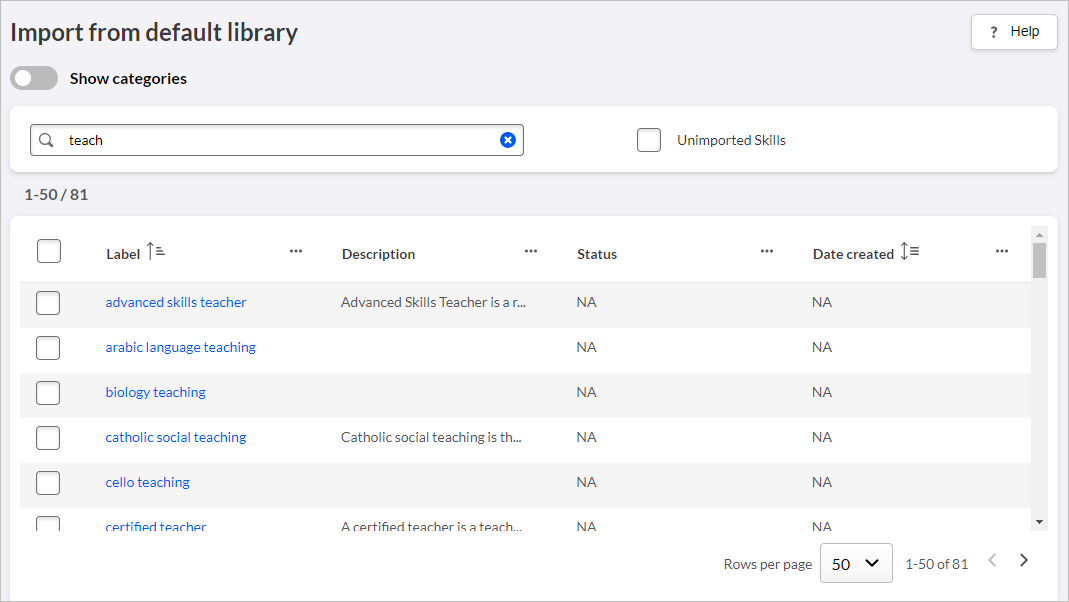
- (Optional) Select the Unimported Skills checkbox to filter the default library to view skills that have not been imported into your library.
- Select the checkboxes for the skills that you want to import. To select all
skills, select the checkbox in the column header.Note: To view a skill's details, click the skill label. The flyout panel displays the skill name, full description, skill ID, and so on.
- Click Import Skills. The Import to organization library popup page
opens.
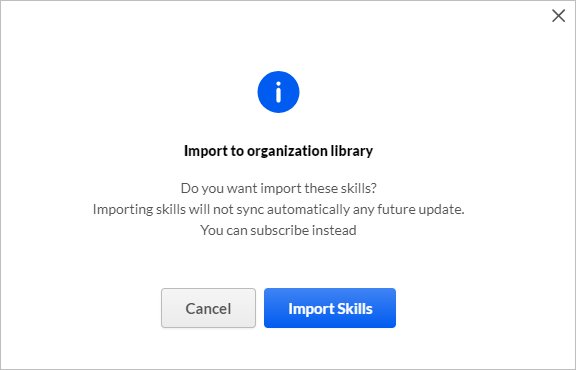
- Click Import Skills. The status of the imported skills changes to Imported and you cannot import them again to the same organization library.
