Performing a search may search multiple databases, such as the course catalog, people, certifications, etc. so results from all areas may be displayed.
To access Global Search, select the Search icon ![]() or the Search field in the upper-right corner of any system page.
or the Search field in the upper-right corner of any system page.
| PERMISSION NAME | PERMISSION DESCRIPTION | CATEGORY |
| Global Search – Certifications | Grants ability to search for certifications via Global Search. This permission cannot be constrained. This is an end user permission. The availability of this permission is controlled by a backend setting. | Learning |
| Global Search – Forms | Forms Grants ability to search for Forms in Global Search. This permission cannot be constrained. This is an end user permission. This permission only works when used in conjunction with one of the other Global Search permission, e.g. Global Search - People, Global Search - Training. | Forms Management Administration |
| Global Search - Training | Grants ability to search for training via Global Search. This permission also grants users the ability to view Subjects in Learner Home. If this permission is constrained to a specific OU, then that constraint is automatically applied within Global Search, including search filters and search results. This is an end user permission. The availability of this permission is controlled by a backend setting. | Learning |
Global Search Criteria
In order for a user to have access to Global Search, the following criteria must be met:
- The user must have at least one of the Global Search permissions.
- The search box must be enabled and at least one of the search types must be enabled in Search Preferences. See Search Preferences - General.
Global Search Widget

As you enter a search query into the Search field, predictive search results appear in a menu below the field. Predictive search results appear for each search category where there are relevant results. A maximum of five relevant results appear for each category. Search results are displayed in order of relevancy.
When you select a predictive search result, you are navigated directly to the selected item.
You can also select the magnifying glass icon ![]() or press the [Enter] key to open the Global Search page and view the search results.
or press the [Enter] key to open the Global Search page and view the search results.
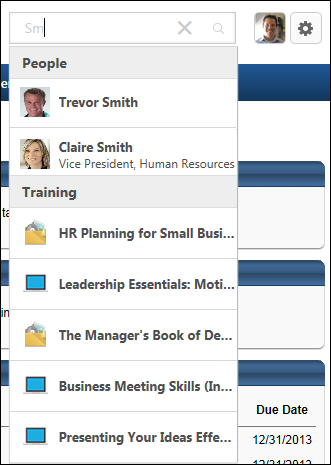
Global Search Types
The following types of items may be included in Global Search:
- Training Search - When a training item is selected in the Search results, the system directs you to the Training Details page.
- People Search - When an individual is selected in the Search results, the system directs you to the Universal Profile of the corresponding user.
- Connect - When a Connect posting is selected in the Search results, the system directs you to the posting page.
- Certifications - When a certification is selected in the Search results, the system directs you to the Certification Details page.
- Forms - When a form task is selected in the Search results, the system directs you to the Training Details page. The following criteria must be met in order for forms to be searched in Global Search:
- Search Preferences must be configured to allow forms to be searched in Global Search. See Search Preferences.
- Global Search - Forms permissions must be granted in conjunction with any other Global Search permission. See Permissions section above.
- The form must be created using the Form Management functionality. See Create Form Overview.
- The form must be active. See Create Form - Access Tab.
- The form must be enabled for self service. See Create Form - Access Tab.
- The user must meet the availability criteria for the self service functionality configured for the form. See Create Form - Access Tab.
Searches are performed in your default language, if available. If an item is not available in your default language, Global Search searches the item in the item's default language. For example, if your default language is Chinese, then Global Search searches each item in Chinese. If an item (e.g., a training item) is not available in Chinese, then the item is searched in the item's default language.
Predictive Search
When entering a search query on the Global Search page or in the Global Search widget, as soon as two characters are entered into the Search field, predictive search results display below the field. The search results are categorized by search category (e.g., People, Training).
If you select one of the predictive search results, then the Global Search page completes a search for the selected predictive search result. Otherwise, if you select the button, then the Global Search page completes a search for the text string that was entered.
Searching Logic
In order for an item to be returned in the search results, the item must match all keywords entered in the Search field, while each individual word can match any searchable field for the item (e.g., first name, last name, training title). The search logic begins comparing items at the beginning of the search string. For example, if you search for "geo data," Global Search returns matches for George, Georgia, geography, geology, data, database, dataset, etc. "Geo" or "data" need to exist in at least one field that is being searched, but they do not have to exist in the same field. For example, if "geo" is in the title and "data" is in the description, then this item is returned in the search results.
Global Search is designed to search for words, but not symbols.
The search results are sorted so that the most relevant items are displayed first, and this is based on a combination of how many times the search term is mentioned in the item and in which fields it is mentioned. In training, for example, the most important fields are the title and the description. A training item that has the search term twice in the title will appear higher in the search results than an item that has the search term only once.
What Items are Searched?
The following items are searched in each search type:
- Title
- Description
- Family
- Category
- LO Title
- LO Type - All LOs from that LO type are displayed.
- Material Type - All customized material types can be searched.
- Competency - All LOs associated with the competency are displayed. Only direct matches are displayed. No child competencies are searched.
- Subject - All LOs associated with the subject are displayed. Only direct matches are displayed. No child subjects are searched.
- Keyword - All LOs with matching keywords are displayed. Search results are returned for up to 38 characters per keyword.
- Locator Number - All ILT sessions with a matching locator number are displayed.
- Skills - All LOs with matching skills are displayed. Only direct matches are displayed. No child skills are searched.
- Provider - All LOs with a matching provider are displayed.
- Description
- Location - If a parent location is entered, sessions are displayed that have a location that matches the location or a child location. For example, if California is entered, all sessions that have a location of California or a child to California (e.g., Los Angeles, Santa Monica).
- Instructor Name for ILT - All sessions with a matching primary or secondary instructor are displayed. The preferred instructor on the event level is not searched.
- Title
- Description