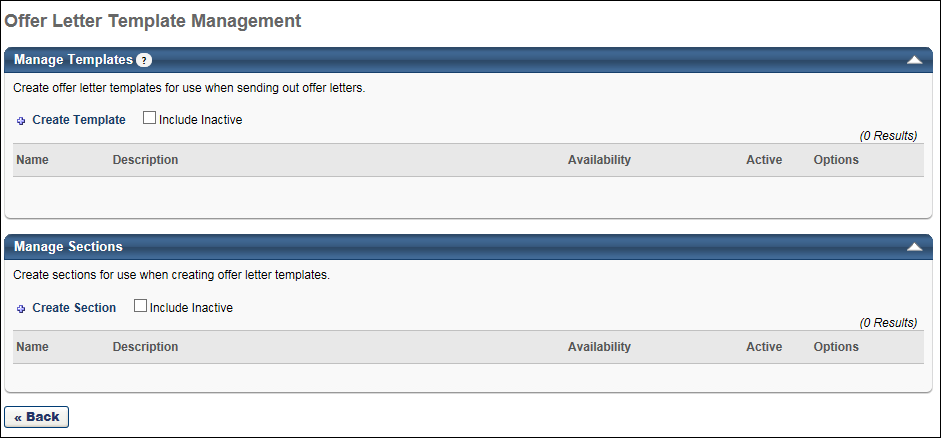Modular Offer Letters - Offer Letter Template Management
When the Modular Offer Letters functionality is enabled in the portal, the Offer Letter Template Management page has a panel for Manage Templates and Manage Sections.
- Manage Templates - This panel displays offer letter templates, and their description, availability, and active status. You can also preview, edit, copy, and delete the templates. See Modular Offer Letters - Create Offer Letter Template.
- Manage Sections - This panel displays offer letter sections that have been created by the administrator. The panel shows the description for the section, as well as availability settings and the active status. You can also preview, edit, copy, and delete sections. The sections can be added to templates to address the general and specialized needs of your offer letters. See Modular Offer Letters - Create Offer Letter Section.
Note: The Modular Offer Letters functionality must be self-enabled in Feature Activation Preferences. See Feature Activation Preferences.
Note: The option to delete a template or section is only available when the template or section has not been used in a job requisition or offer letter.