This step displays a read-only list of the roles with which the Position OU has been associated. The employees in the Position organizational unit (OU) are measured against the qualifications requirements for the associated roles. Positions can be associated with a role when the role is created or edited. See Role - Create - Step 2 - Assignment.
For example, a Master Welder position may be associated with different roles within Role Management, such as Welder and Master Welder. These roles have competencies associated with them, such as Layout, Tacking, Welding, and Grinding. Because the Master Welder position is associated with the Welder and Master Welder roles, then any user in the Master Welder position may be measured against the competencies that are associated with the Welder and Master Welder roles.
Note: Role visibility is not enforced on this page. The administrator can view all roles that are associated with the position, regardless of the visibility that is set for each role.
To create a Position OU, go to . Then, click the Manage Organizational Unit Hierarchy link. Select Position from the Organization Unit category drop-down list. Then, click the Add Position link.
| PERMISSION NAME | PERMISSION DESCRIPTION | CATEGORY |
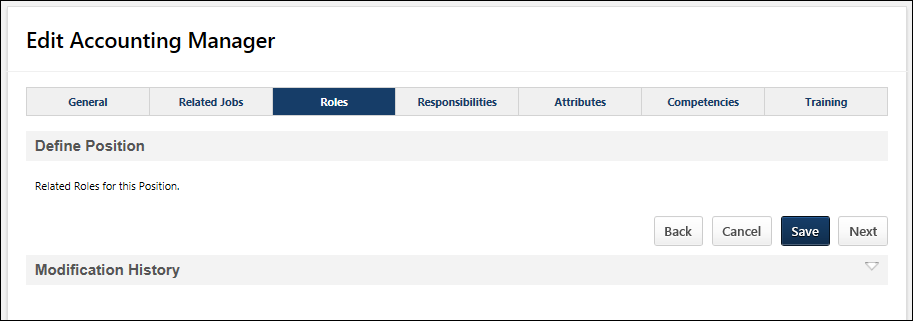
Roles Table
The following information is displayed for each role that is associated with the position:
- Title - This displays the role title.
- ID - This displays the role ID.
Back/Save/Cancel/Next
- - Click to return to the Related Jobs step. See Position OU - Create - Step 2 - Related Jobs.
- - Click to save the position and return to the Manage Positions page. See Organizational Units Administration.
- - Click to discard any unsaved changes and return to the Manage Positions page. See Organizational Units Administration.
- - Click to continue to the Responsibilities step. See Position OU - Create - Step 4 - Responsibilities.
Modification History
Modifications to the position are logged in the Modification History section.