This page allows the administrator to define job responsibilities/duties for the job. This information will allow users to view the job duties/responsibilities when looking at jobs. Each responsibility will be a separate item in a bulleted list when the user is viewing a job profile. Completing this section of the Job OU setup is NOT mandatory.
To create a Position OU, go to . Then, click the Manage Organizational Unit Hierarchy link. Select Position from the Organization Unit category drop-down list. Then, click the Add Position link.
| PERMISSION NAME | PERMISSION DESCRIPTION | CATEGORY |
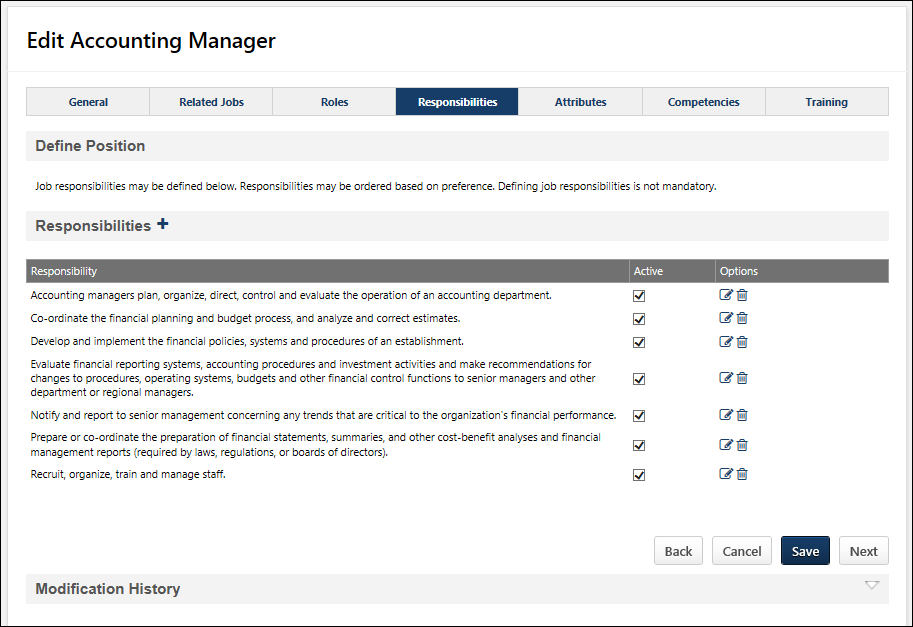
Add Job Responsibilities
To add a job responsibility to the position OU:
- Click the Add icon
 . The Add Job Responsibility pop-up opens.
. The Add Job Responsibility pop-up opens. - Add text to define the job responsibility up to 1000 characters. The field is not HTML-friendly.
- Click within the pop-up to save the job responsibility.
There is no limit to the number of responsibilities that can be added.
Responsibilities Table
The Responsibilities table displays all responsibilities that have been added to the position OU.
The following settings and options are available for each responsibility.
- Active - Select this checkbox for a responsibility to make the responsibility active, or unselect a checkbox to make the responsibility inactive.
- Edit
 - Click to edit the responsibility.
- Click to edit the responsibility. - Delete
 - Click to remove the responsibility.
- Click to remove the responsibility.
Next
Click to continue to the Attributes step. See Position OU - Create - Step 5 - Attributes.