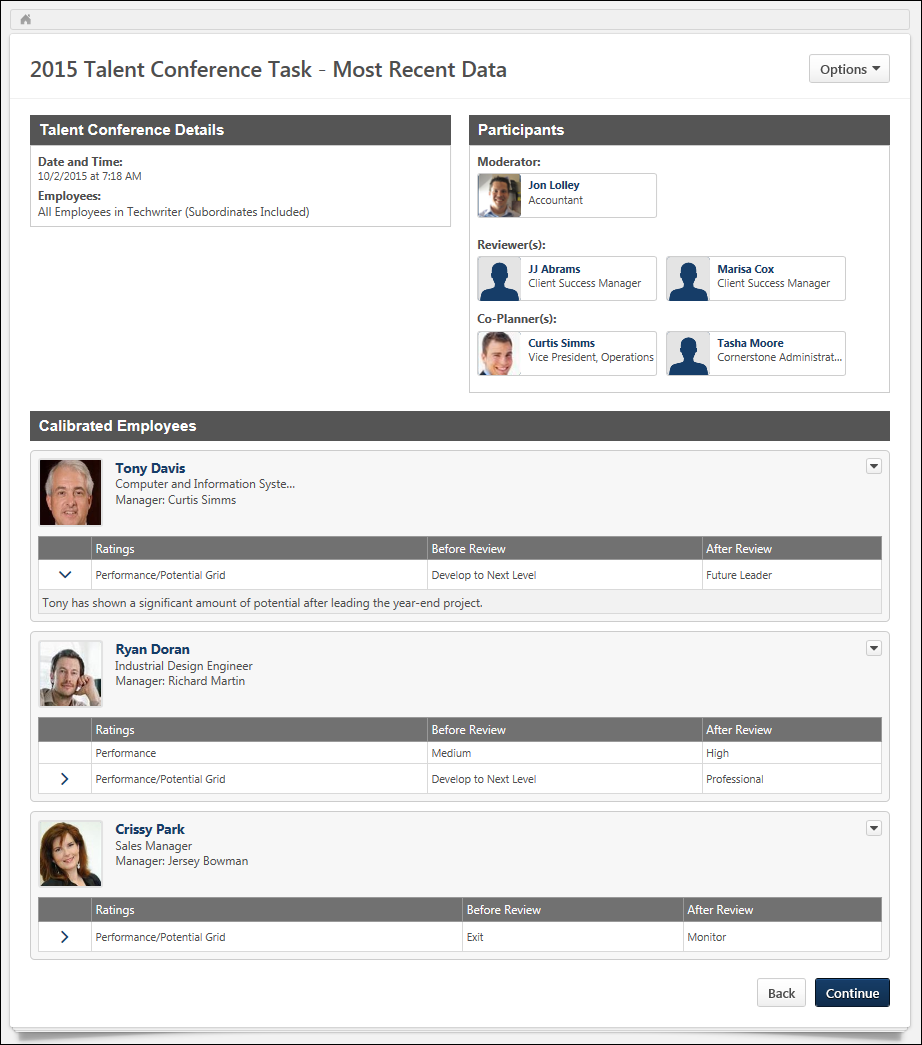Talent Conference Helicopter View - Summary
To open a succession planning task, go to . Then, click the task name.
| PERMISSION NAME | PERMISSION DESCRIPTION | CATEGORY |
| Task - View | Grants ability to view assigned tasks via Scheduled Tasks screen and Welcome Page My Tasks widget. This is an end user permission. | Core |
Options
The following option is available from the Options drop-down menu:
- Export to Excel - Select this option to export the Talent Conference Summary page to Excel.
Talent Conference Details
The Talent Conference Details panel displays the following information:
- Location - This displays the location that was specified for the talent conference.
- Date and Time - This displays the date and time at which the Talent Conference Helicopter View was last accessed.
- Employees - This displays which employees were selected to be calibrated in the talent conference.
Participants
The Participants panel displays the following information:
- Moderator - This displays the moderator for the talent conference step. The user's photo, name, and position are displayed. Click the user's photo or image to open their Universal Profile page.
- Reviewer(s) - This displays the reviewers for the talent conference step. Reviewers are displayed in the order in which they were added to the conference. The users' photo, name, and position are displayed. Click the users' photo or image to open their Universal Profile page. If there are additional reviewers that are not displayed, click the View All link.
- Co-Planner(s) - This displays the co-planners for the talent conference step. Co-planners are displayed in the order in which they were added to the conference. The users' photo, name, and position are displayed. Click the users' photo or image to open their Universal Profile page. If there are additional co-planners that are not displayed, click the View All link.
Calibrated Employees
The Calibrated Employees panel displays all of the employees who were calibrated and the details that were calibrated during the talent conference. This section only includes calibrations that were saved and recorded.
This section is only displayed if there are employees who were calibrated and the calibrations were recorded. If this section is not displayed, it may be that the calibrations were not recorded. See Talent Conference Helicopter View - Record Calibration.
The following information is displayed for each calibrated employee:
- Photo
- Name
- Position
- Manager
- Ratings - This displays the name of the rating that was modified. By default, only the user's grid position is updated. If the user's underlying succession ratings are also updated, then each succession rating that is updated is also displayed.
- Before Review - This displays the user's rating before the talent conference.
- After Review - This displays the user's rating after the talent conference.
- Comments - If a comment was added when the rating was calibrated, an arrow icon
 appears to the left of the rating. Click this icon to view the comments.
appears to the left of the rating. Click this icon to view the comments. - Employee Details - To view the Employee Details pop-up for a user, click the drop-down arrow to the right of the user and select View Details. This opens a pop-up which displays the user's custom field ratings.
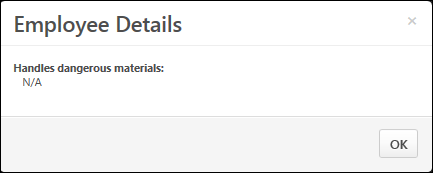
Up to 10 users are displayed in this section. If more than 10 users have been calibrated, then paging options appear at the bottom of the panel.
Back or Continue
Click to return to the Talent Conference Helicopter View. See SMP Talent Conference Task - Talent Conference Helicopter View.
Click to continue to the next step of the talent conference task.
- See SMP Talent Conference Task - Talent Conference Step.
- See SMP Talent Conference Task - Talent Conference Sign Off Step.