Search Candidates - Overview
Search Candidates searches for competencies and/or attributes in a user's resume using a key word search. You can also conduct a Job Profile or Model Employee search, as well as a custom search. Additional search options are available that allow you to search by contact information and other applicant fields.
Note: When utilizing competency ratings in Career Profile or Talent Search, competency ratings from competency assessment tasks and Competency Assessment performance review sections are available because they both use the rating scale from the competency model. However, competency ratings from Competency Rating performance review sections are not available because they use the performance review section rating scale. See Talent Search.
Note: External users that are not included in the Candidate Bank (based on their application disposition) do not appear in Candidate Search results.
Note: If a recruiting agency is configured to hide the applicants it owns, then the applicants are not available in Search Candidates for the timeframe specified for the agency that owns the applicants.
From the Search Candidates page, you can:
- Search for candidates by key word, referencing a user's resume, either from Career Center or an external applicant's application
- View more search options to configure advanced search options
- Save search criteria
- Refine search results using filters
- Add candidates to requisitions
- Add candidates to talent pools
- Compare candidates
- Send emails to candidates
- View a candidate's resume and social profile
| PERMISSION NAME | PERMISSION DESCRIPTION | CATEGORY |
| Applicants: Add to Talent Pool | Grants ability to add applicants to talent pools. | Recruiting |
| Applicants: Compare Candidates | Grants ability to compare candidates against each other | Recruiting |
| Applicants: Send Email | Grants ability to send email to candidates. | Recruiting |
For users that do not have the permission needed to add/move applicants to a different requisition, the Add to Requisition and Move to Requisition links do not display in the Actions drop-down. The permission to add/move applicants to a different requisition must be used in conjunction with the permission necessary to manage requisitions. Or, if a user is dynamically assigned the permission necessary to be a requisition owner and also has the permission needed to add/move applicants to a different requisition, the links display.
For users that do not have the permission needed to compare candidates, the Compare Candidates link does not display in the Actions drop-down. The permission needed to compare candidates must be used in conjunction with the permission necessary to manage requisitions. Or, if a user is dynamically assigned the permission necessary to be a requisition owner and also has the permission needed to compare candidates, the link displays.
For users that do not have the permission needed to send emails, the Send Email link does not display in the Actions drop-down. The permission needed to send emails must be used in conjunction with the permission necessary to manage requisitions. Or, if a user is dynamically assigned the permission necessary to be a requisition owner and also has the permission needed to send emails, the link displays.
For users that do not have the permission needed to add applicants to a talent pool, the Add to Talent Pool link does not display in the Actions drop-down. The permission needed to add applicants to a talent pool must be used in conjunction with the permission necessary to manage requisitions. Or, if a user is dynamically assigned the permission necessary to be a requisition owner and also has the permission needed to add applicants to a talent pool, the link displays.
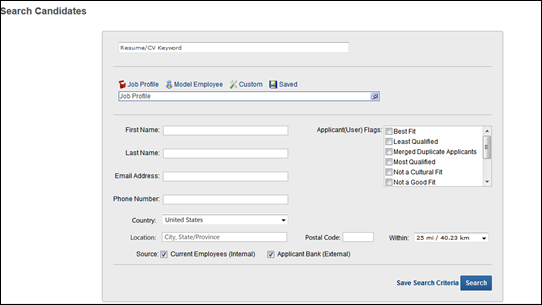
See also: