The Completed Interviews tab on the Interview Manger page provides a dashboard from which interviewers can view the details of their completed interviews. This includes viewing the recommendation, current applicant status, and comments submitted about the recommendation decision.
Note: This tab cannot be accessed by requisition owners unless they are also an interviewer.
To access the Interview Manager page, go to .
| PERMISSION NAME | PERMISSION DESCRIPTION | CATEGORY |
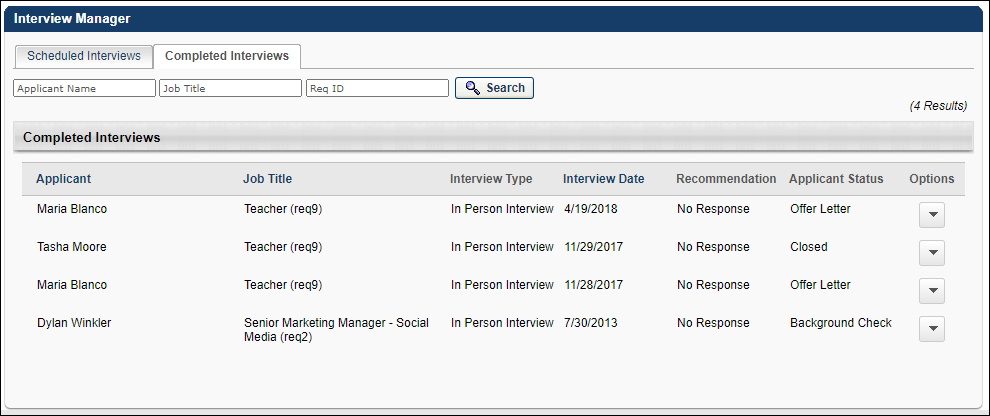
Search Filters
The following search filters are available at the top of the page:
- Applicant Name - This filter allows you to filter all sections by applicant name. Enter a name in the field, and then click . Each section updates to display all applicants matching the filter criteria. If there are no matches for a section, the section is blank.
- Job Title - This filter allows you to filter all sections by job title. Enter a job title in the field, and then click . Each section updates to display all applicants matching the filter criteria. If there are no matches for a section, the section is blank.
- ReqID - Enter an exact requisition ID, and then click . The page updates to display all applicants matching the filter criteria. If there are no matches, the Completed Interviews table is blank.
Completed Interviews Table
The following information displays for each interview:
- Applicant - This column displays the applicant's name. This column is sortable. Note: For archived applicants, "Archived" displays in place of the applicant's name.
- Job Title - This column displays the job title for which the interview took place. For portals with multiple languages enabled, this displays in the user's language if available. If the user's language is not available, then this displays in the language of the user who defined it.This column is sortable.
- Interview Type - This column displays the type of interview. This column is not sortable. The following are the possible interview types:
- In Person
- On Demand Video
- Phone
- Scheduled Video - This type displays for Live Video interviews. Live video interviews are interviews that take place via live video with one or more interviewers and the applicant. The HireVue digital interview application is used to conduct the interview. The applicant and all interviewers are visible on the screen when the interview is taking place.
- Virtual
- Interview Date - This column displays the date on which the interview occurred. For On Demand Video Interviews, the date is the date that the applicant completed the interview. This column is sortable.
- Recommendation - This column displays the interviewer's recommendation for the applicant. Note: For archived applicants, this column is blank. The following are the possible recommendations:
- Advance - This displays if the interviewer recommended that the applicant advance.
- Do Not Advance - This displays if the interview recommended that the applicant not advance.
- No Recommendation - This displays if the interview was automatically moved to the Completed Interviews tab after reaching the 30-day maximum period in which interviews remain in the Incomplete Interviews dashboard on the Scheduled Interviews tab.
- Applicant Status - This column displays the applicant's current status. This column is not sortable.
- Options - The following options are available in the Options column:
- Open Resume/CV - Click this option to view the applicant's resume/CV. The document opens in the application in which it was submitted. If the resume/CV was submitted via LinkedIn, then the applicant's LinkedIn profile opens.
- Open Cover Letter - Click this option to open the applicant's cover letter, if a cover letter is submitted by the applicant. The document opens in the application in which it was submitted.
- Review Interview Guide - For interview guides created in Interview Guide Management, clicking Launch Interview Guide opens the Interview Guide page. See Interview Guide Page Overview. For interview guides created outside the system, clicking the link opens the interview guide document. The interview guide is read-only.
- Go to Applicant Profile - Click this option to open the applicant's Applicant Profile page.
- Launch Video Interview - Click this option to view the recorded interview. This opens the interview in HireVue.
- View Recommendation Comments - Click this option to view the comments that the interviewer entered for the recommendation. The comments open in the Comments pop-up.
Note: The Options column does not display for archived applicants.