When creating or editing a job requisition, Interview status type panels on the Applicant Review tab enable administrators to define an interview process for the status. The name of the status displays as the panel name.
When a status has a status type of Interview, all of the options that are available for the Interview status type appear in the panel. The panel is expanded by default. Completing the fields in the Interview status type panel is not required on the requisition template.
Status change emails can be configured for the Interview status type panel. See Status Change Emails.
Note: There are many scenarios in which an organization may prefer to define a status other than Interview as an Interview status type. For example, if an organization requires all applicants to have a phone screening, then the organization can create a custom status named Phone Screening and select the status type as Interview. This enables the administrator to configure interview functionality for the custom Phone Screening status.
Note: When editing the panel, the changes do not impact applicants that are currently in the status.
To access Manage Job Requisitions, go to Recruit > Manage Requisitions.
| PERMISSION NAME | PERMISSION DESCRIPTION | CATEGORY |
| Requisition: Edit Applicant Review | Grants ability to edit the Applicant Review tab of the Edit Requisition page. This permission cannot be constrained. | Recruiting |
Note: The permission to review or approve a job requisition grants users view access to the requisition.
Note: For users with permission to access job requisitions but who do not have permission to edit the Applicant Review tab, the tab is visible but cannot be modified.
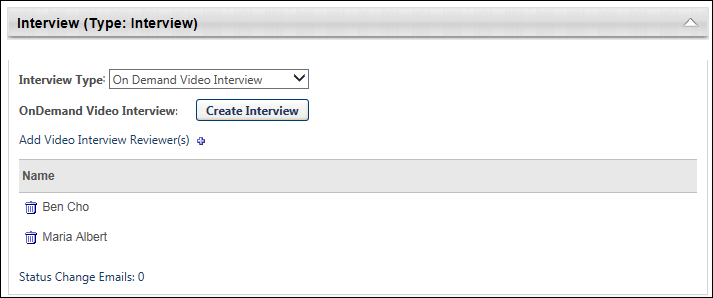
Interview Type
The Interview Type drop-down enables you to determine the kind of interview that is available for the status. The following interview types are available:
- Scheduled Interview - A scheduled interview can be an In Person, Phone, or Live Video interview. Live Video interviews are video interviews that are conducted in real-time between one or more interviewers and the applicant, and are available through HireVue. The Scheduled Interview option is selected by default in the Interview Type field. When this option is selected, the Interview Guide field displays.
- On Demand Video Interview - An On Demand Video interview is an interview that is conducted asynchronously by the applicant in HireVue.