Agency Portal Overview
- View all requisitions that are visible to the user
- View all candidates that have been submitted by the user
- View the details of a job requisition
- Submit applicants to job requisitions that have been posted to the agency
The page is divided into two tabs: My Jobs and My Submissions. The My Jobs tab displays all requisitions that have been posted to the agency. The My Submissions tab displays all applicants that the agency user has submitted to requisitions.
To access the Agency Portal page, go to .
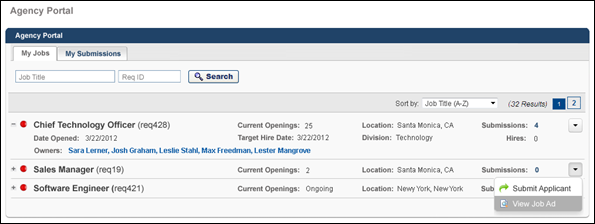
See also: