The Deep Link page in Catalog Management enables administrators to manage deep links. The page is separated into the following tabs
Design Note: This page has an updated interface (UI) that is automatically enabled. However, administrators can still revert to legacy UI via Feature Activation Preferences. The page's functionality is unchanged with the new design. With the July 26, 2024 Release, the new UI will be permanently enabled in all production, stage, and pilot portals, and the legacy UI pages will no longer be available. The new UIs disabled in March will be auto-enabled in July.
To access the Deep Link page, go to .
| PERMISSION NAME | PERMISSION DESCRIPTION | CATEGORY |
| Deep Link: Base URL Control | Allows administrator to define the Base URL for all SSO module links. This permission cannot be constrained. This is an administrator permission. | Core Administration |
| Deep Link: View Modules | Allows administrator to view the deep links URLs. This is an administrator permission. | Core Administration |
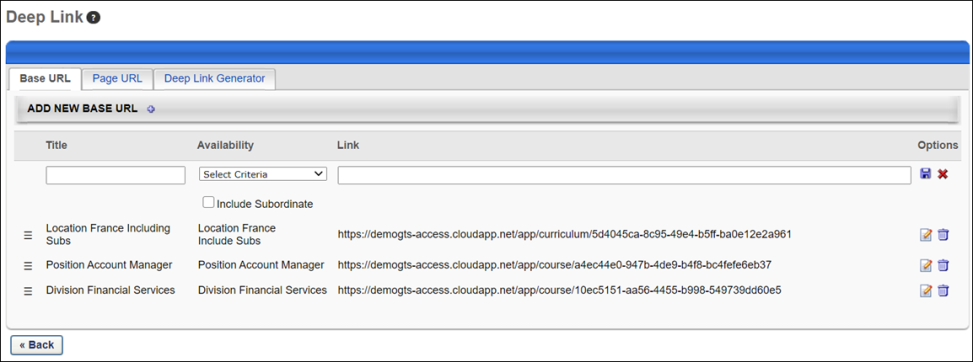
Expired/Deleted Links
When a user clicks a link that no longer exists because the link has expired or the link has been deleted from the Deep Link page, the user is navigated to the portal's Welcome page, which displays a link expiration message. The expiration message is hardcoded and displays "The page you are looking for is no longer available."
Curricula Deep Links
A deep link for a curriculum will not update when you reversion the curriculum. You must update the link to the newest version or users will continue to see the version that the link is associated with.