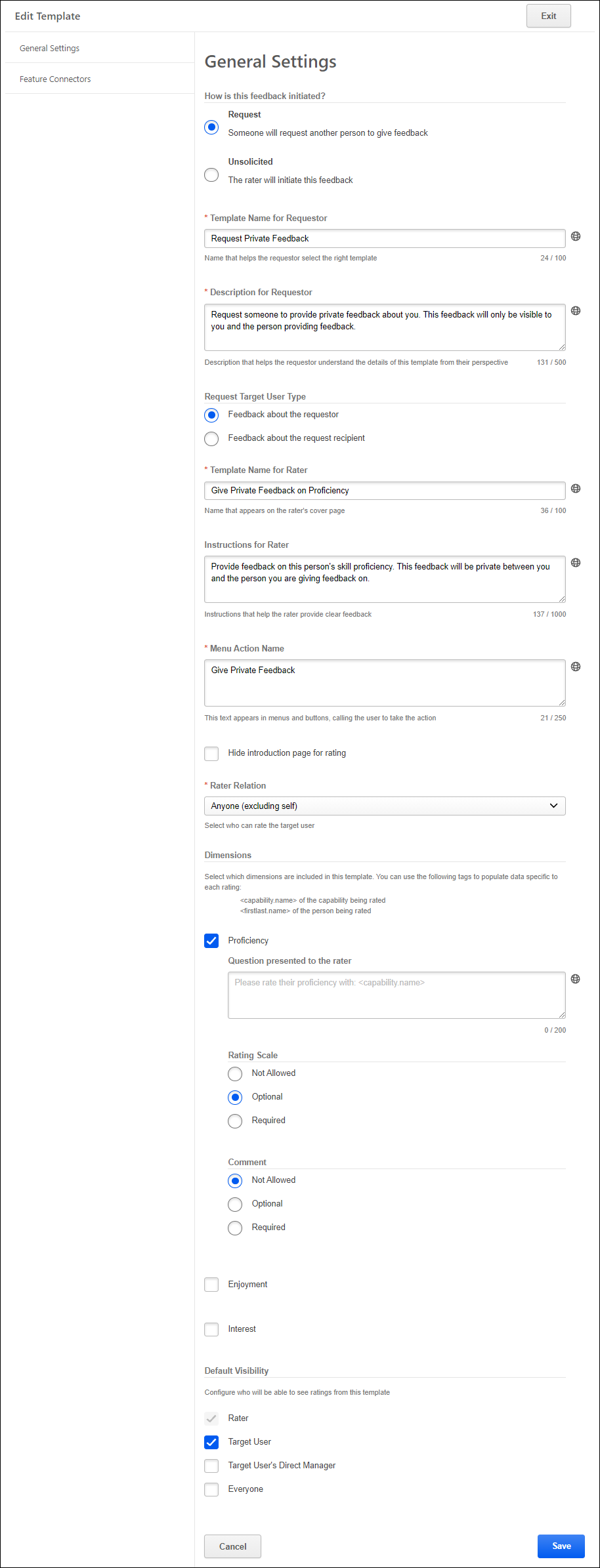Feedback Templates are the package of configuration choices made by the administrator that form the rating and feedback experiences for the end user. Each template defines the method in which it is initiated, by whom it is initiated, and whom it will rate. These templates exist behind-the-scenes for the end user, while guiding them and minimizing friction.
When editing a capability feedback template, the settings are separated into two tabs:
- General Settings - The General Settings tab enables administrators to configure settings such as the Display Name, Instructions, Menu Action Name, and whether the introduction page is displayed when launching a feedback task.See Capability Feedback Templates - Edit - General Settings.
- When configuring an Endorsement feedback template, the General Settings are limited due to the nature of the feedback. See Capability Feedback Templates - Edit - General Settings - Endorsement Template.
- Feature Connectors - The Feature Connectors tab displays all the areas in which a capability feedback template may be used and enables administrators to configure where the template is available for users, such as the Skills - Declared and Skills - To Develop sections of the Skills Profile.See Capability Feedback Templates - Edit - Feature Connectors.
To edit a Capability Feedback Template, go to . Then, select the Edit link to the right of the appropriate feedback template.
| PERMISSION NAME | PERMISSION DESCRIPTION | CATEGORY |
| User Ratings | For end users, this permission grants the ability to perform ratings and view ratings. For administrators, this permission is required, along with the specific user rating administration permissions to edit rating scales or templates. This permission cannot be constrained. | Core Administration |