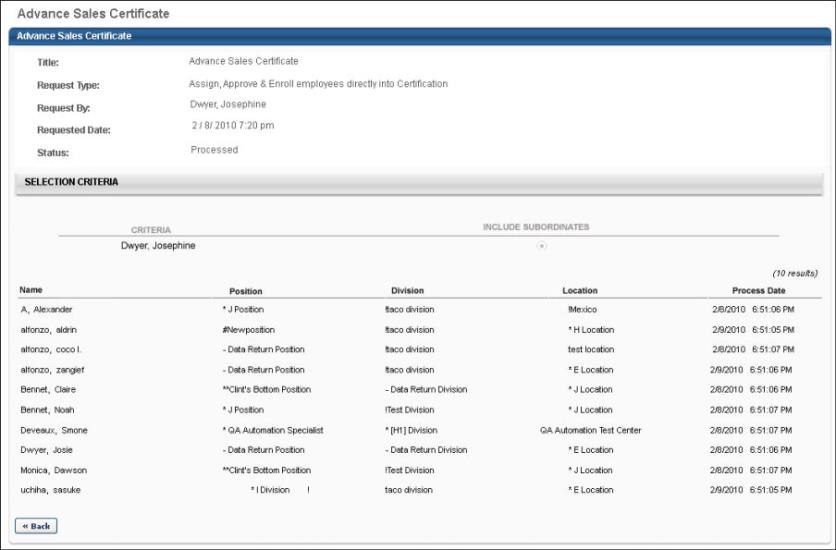Certification proxy enrollment is used to assign a certification to users' transcripts. The proxy enrollment option for certifications can be accessed from the Learning Assignment Tool.
To access proxy enrollment for certifications, go to: . On the Manage Learning Assignments page, click the button in the upper-right corner of the page and click the Certification Enrollment link. Alternately, go to .
Note: The navigation instructions to access the Certification Management page may vary, as it is configurable by system administrators.
| PERMISSION NAME | PERMISSION DESCRIPTION | CATEGORY |
| Certification - Enroll Certified | Grants administrator ability to enroll certified users into a certification. This is an administrator permission. | Learning - Administration |
| Proxy Enrollment for Certification - Create Dynamic | Grants administrator ability to create dynamic proxy enrollments for certifications. This is an administrator permission. | Learning - Administration |
| Proxy Enrollment for Certification - Create Standard | Grants administrator ability to create standard proxy enrollments for certifications. This is an administrator permission. | Learning - Administration |
| Proxy Enrollment for Certification - Dynamic Re-enrollment | Grants access to view and update the Dynamic Re-enroll toggle for certifications on the Proxy Enrollment page. This permission cannot be constrained. This is an administrator permission. | Learning - Administration |
| Proxy Enrollment for Certification – Remove Dynamic | Grants administrator ability to create a proxy enrollment for certifications in which users are dynamically removed. This is an administrator permission. | Learning - Administration |
| Proxy Enrollment/Assignment Schedule Time - Manage | Grants ability to configure a Processing Start Time when creating a Proxy Enrollment/Assignment for Training and/or for Certifications. The Processing Start Time is the time of day that the Proxy Enrollment/Assignment will start to process users. This is an administrator permission. | Learning - Administration |
| Assignment Tool - Dynamic Removal |
Grants ability to enable/disable Dynamic Removal from within the Learning Assignment create workflow and/or the Assignment Summary page. When Dynamic Removal is enabled, users that no longer meet the User Criteria are removed from the Learning Assignment. This permission is dependent on the Assignment Tool - Standard, Assignment Tool - Standard and Dynamic and Assignment Tool - Standard and Dynamic - Recurrence permissions. This permission cannot be constrained. This is an administrator permission. |
Learning - Administration |
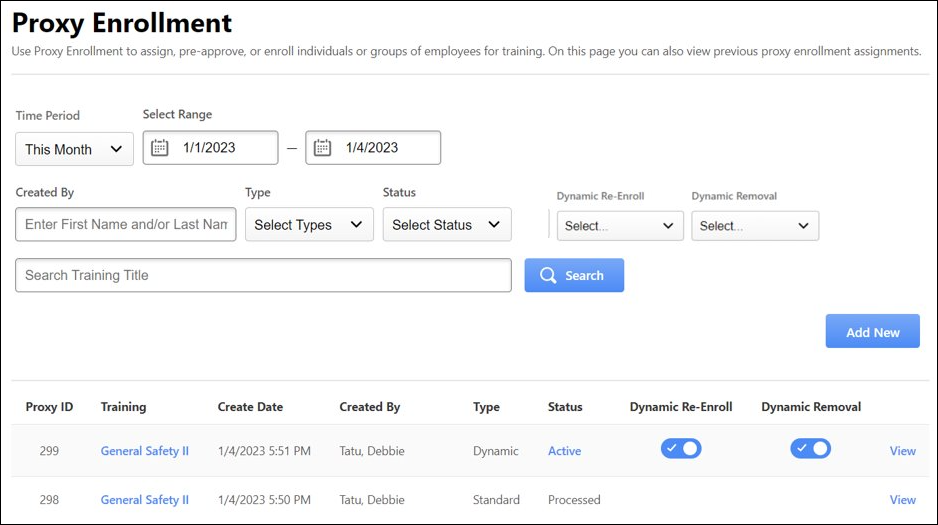
Create a Certification Proxy Enrollment
To create a certification proxy enrollment, go to . Then on the Proxy Enrollment page, click the Proxy Enrollment for Certification link. Alternately, you can also click . This opens the Certification Proxy Enrollment page. See Certification Proxy Enrollment - Create - Select Certification.
Dynamic Proxy Enrollment Options
For dynamic proxy enrollments, a few additional options are available from the Proxy Enrollment page:
-
Status - The status for dynamic proxy enrollments is a link. Users with permission to create dynamic certification proxy enrollments can click this link to change the Active status for the dynamic proxy enrollment. For example, if the status is Active and it is clicked, the status is changed to Inactive. The status column also contains an indicator that displays the inactive certifications being used by the proxies. To know more about inactive certifications, See Certification Administration.
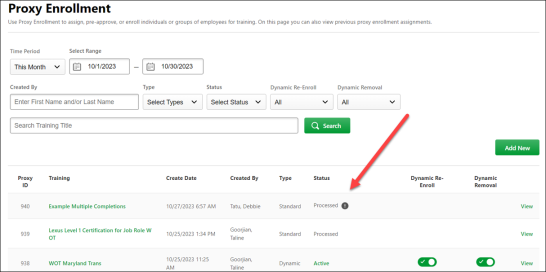

Note: If customers do not wish to have this indicator displayed on the proxy enrollment page, they can open a case with Global Customer Support to have it disabled.
-
Dynamic Re-Enroll - This toggle controls whether dynamic re-enrollment is enabled for the assignment. When enabled, the dynamic certification proxy dynamically re-enrolls individuals who have been removed from a certification, allowing them to continue to work on the certification requirements. Administrators must have the permission to see and enable the Dynamic Re-enroll toggle.
-
Dynamic Removal - This toggle controls whether dynamic removal is enabled for the assignment. When enabled, users are dynamically removed from a certification if they no longer meet the assignment criteria. If the user has permission to set the dynamic removal for a certification proxy enrollment, they can click the Dynamic Removal status to change the status. For example, if the dynamic removal toggle is enabled and it is clicked, the status is changed to OFF. Note: Users who are dynamically removed from a certification are not dynamically re-enrolled if they later match the assignment criteria unless the Dynamic Re-Enroll toggle is also enabled for the dynamic proxy.
Note: If a dynamic proxy for the certification was created with an older version of the certification, then dynamic proxy enrollment will check the current version of the certification to see if it is active or inactive. If the current version of the certification is active, then the current certification version will be assigned through the dynamic proxy. If the current version of the certification is inactive, then no assignment will be done.
View Proxy Enrollment Details
To view the details of a certification proxy enrollment, In the Options column, click the View link. See View Certification Proxy Enrollment Details.