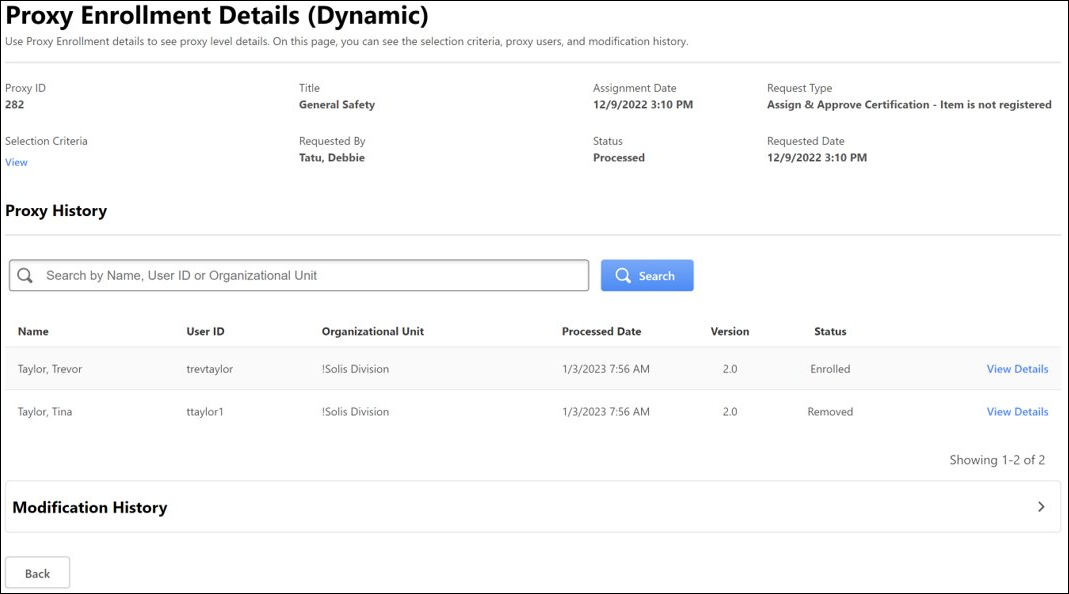View Certification Proxy Enrollment Details
To access the Proxy Enrollment Details page, go to: Admin > Tools > Learning > Learning Assignment Tool. On the Manage Learning Assignments page, click the Options button in the upper-right corner of the page and click the Certification Enrollment link. Then, select the View link for the appropriate proxy enrollment.
 Permissions
Permissions
| Certification - Enroll Certified |
Grants administrator ability to enroll certified users into a certification. This is an administrator permission. |
Learning - Administration |
| Proxy Enrollment for Certification - Create Dynamic |
Grants administrator ability to create dynamic proxy enrollments for certifications. This is an administrator permission. |
Learning - Administration |
| Proxy Enrollment for Certification - Create Standard |
Grants administrator ability to create standard proxy enrollments for certifications. This is an administrator permission. |
Learning - Administration |
| Proxy Enrollment for Certification – Remove Dynamic |
Grants administrator ability to create a proxy enrollment for certifications in which users are dynamically removed. This is an administrator permission. |
Learning - Administration |
| Proxy Enrollment/Assignment Schedule Time - Manage |
Grants ability to configure a Processing Start Time when creating a Proxy Enrollment/Assignment for Training and/or for Certifications. The Processing Start Time is the time of day that the Proxy Enrollment/Assignment will start to process users. This is an administrator permission. |
Learning - Administration |
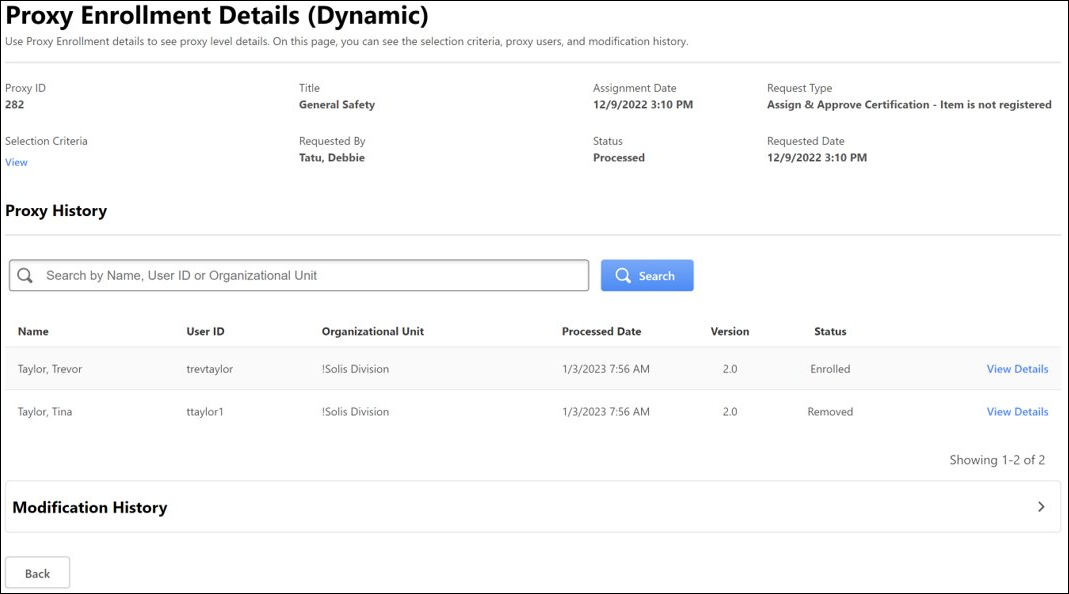
View Selection Criteria for the Proxy Enrollment
To view the selection criteria for the proxy enrollment, select the View link in the Selection Criteria section.
View Proxy User History Details
To view the history details for a user, select the View Details link for the appropriate user.