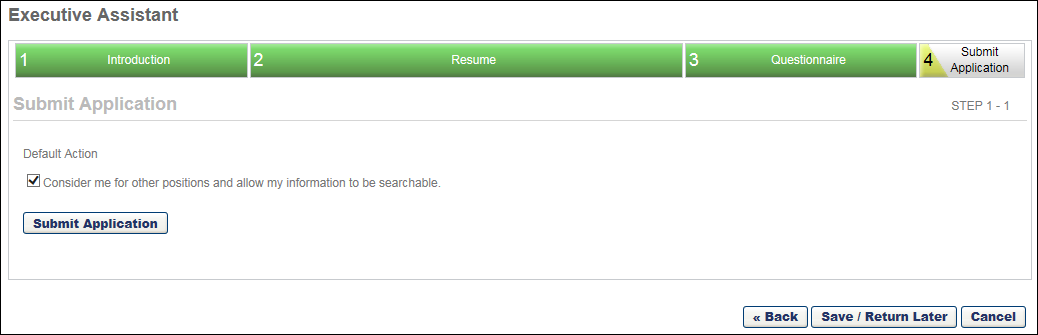The Submit Application action item enables applicants to submit their finalized application. This action item is required for all application workflows.
Any instructions that are associated with the action item display at the top of the window, and the content of the action item displays below the instructions.
For information about the Submit Application step when the Apply as Guest feature is enabled for the career site, see the Application - Apply as Guest topic in Online Help. This topic also provides considerations for mobile-friendly applications.
Consider Me for Other Positions
Users can select this option to allow organizations to consider them for all open positions within the organization. This option overrides the value that is currently set on the Applicant Profile or on the My Account page in the career site.
Submit Application
Users click to apply to the job. As long as the user does not fail the pre-screening questions, the user then appears on Manage Candidates with a status of New Submission.