Organizations in the United States are required to report to the federal government Equal Employment Opportunity (EEO) information such as gender and ethnicity. To help collect this information, many organizations allow the job applicant to enter the information when applying for a job. These questions can be configured by the administrator to be required for job applicants.
Any instructions that are associated with the questions display immediately before the question.
For portals with multiple languages enabled, compliance questions and responses display in the Compliance Questions tab of the application in the applicant's browser language. If the applicant's language is not defined for the questions and responses, then they display in the question's default language.
Note: All Equal Employment Opportunity compliance questions in mobile-friendly application workflows have labels that are accessible by a screen reader.
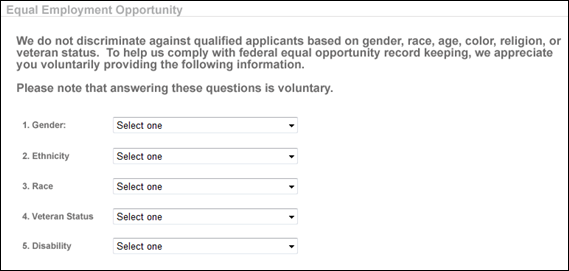
The following are the possible questions included in the Compliance Questions action item and their predefined options:
- Disability
- Ethnicity:
- Hispanic or Latino
- Other
- Decline to specify
- Gender:
- Female
- Male
- Decline to specify
- Race: (Note: This question does not appear unless "Other" is selected for Ethnicity. If a response other than "Other" is selected for Ethnicity, this question is not available.)
- American Native or Alaska Native
- Asian
- Black or African American
- Native Hawaiian or Other Pacific Islander
- White
- Two or more races
- Decline to specify
- Veteran Status
- Part 60-250 - This option is selected by default. The following values are available to select:
- I am a veteran of the Vietnam era.
- I am a special disabled veteran.
- I am a recently separated veteran.
- I am an other protected veteran.
- I am not a veteran.
- Decline to Specify.
- Part 60-300 - The following values are available to select:
- I am a disabled veteran.
- I am a recently separated veteran.
- I am an other protected veteran.
- I am an Armed Forces service medal veteran.
- I am not a veteran.
- Decline to Specify.
- Part 60-250 - This option is selected by default. The following values are available to select:
- Voluntary Self-Identification of Disability - This question allows applicants to voluntarily self-identify that they have a disability. The full text for the question will display as per section 503 of OFCCP. When this question is added to the Compliance Questions section in the application workflow, the question always displays as the first compliance question for applicants.
- Custom Questions - If custom questions are configured and enabled for the job requisition, then the questions display in the Compliance Questions step.
If there are multiple compliance questions in the Compliance Questions section, then a button appears directly at the bottom of the "Voluntary Self-Identification of Disability" question. Applicants click to move to the next question. If there are no additional compliance questions, then applicants can click the button that displays at the bottom of the application to the right of the button.
Each question may or may not be required, depending on the settings for the question as defined by the administrator in Compliance Enablement Preferences.
Note: The Veteran Status options relate to disabled veterans, veterans of the Vietnam Era, recently separated veterans, other protected veterans, and armed forces service medal veterans.
Note: The instructions at the top of this screenshot are not included in the action item by default. Instructions are configured by the administrator