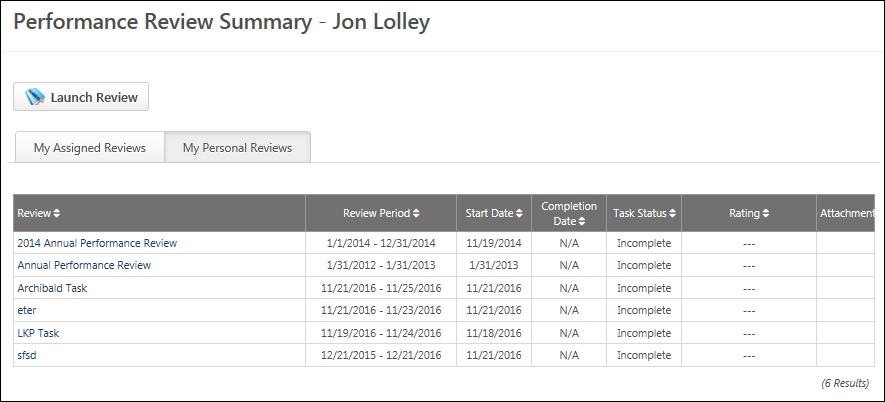The Performance Review Summary page enables users to view the performance reviews that are assigned to them as well as the performance reviews in which they are the reviewee. The Performance Review section is divided into two tabbed sections: My Assigned Reviews and My Personal Reviews.
To access the Performance Review Summary page, go to .
| PERMISSION NAME | PERMISSION DESCRIPTION | CATEGORY |
Launch Review
The button is available on the Performance Review Summary page only if the user has the permission to launch off-cycle performance review tasks. To launch a review, select the button. This opens the Launch Performance Review page.
Note: The Launch Review button is only available if you have permission to launch off-cycle performance review tasks. Having this permission does not guarantee that you can launch an off-cycle review, only that you will have access to the Launch Performance Review page. A task must still be configured properly for you to successfully launch an off-cycle review task.
See Launch Off-cycle Performance Review.
My Assigned Reviews
The My Assigned Reviews tab displays all of the reviews that are assigned to the user, including reviews in which the user completes a self review and in which the user serves as a co-planner.
To search for a review, enter the review title in the Title field and click . You can also use the following filters to search for specific types of reviews:
- Not Started
- In Progress
- Completed
- Incomplete
- Expired
The Review table displays the following information for each review:
- Title - The review title. For off-cycle reviews, the task name is also displayed in parenthesis after the review title. Click the review title to launch the review.
- Description - The review description.
- Status - The status of the task, but not every step within the task. For example, if there is more than one step in the task and one of the steps is completed then the status remains Inprogress until all steps are completed.
- Start Date - The review start date.
- Due Date - The review end date.
- Last Modified Date - The last date someone made changes to the review. This column is sorted by last modified date in descending order.
To launch a review, click the review title. See Performance Review - End User Overview.
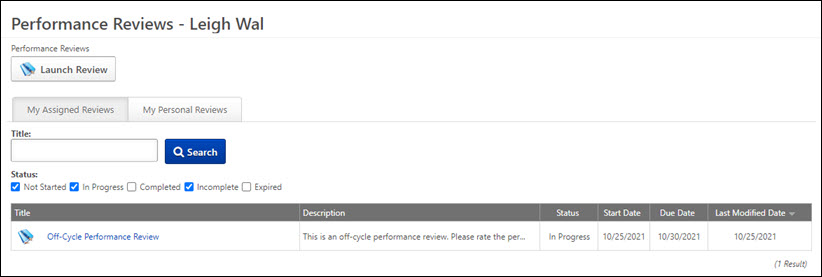
My Personal Reviews
The My Personal Reviews tab displays all of the reviews in which the user is the reviewee. The reviews are displayed in reverse chronological order by review period start date.
The Review table displays the following information for each review:
- Review - The review title. For off-cycle reviews, the task name is also displayed in parenthesis after the review title. Click the review title to launch the review.
- Review Period
- Start Date
- Completion Date - The review completion date. If the review is not yet complete, N/A is displayed.
- Task Status - The status of the review.
- Rating - The rating received from the review. If review rating is not displayed to the user, as determined via review task settings, then "No Rating" is displayed. If the review is not yet complete, N/A is displayed.
- Attachments - If a review is complete or expired and at least one file is attached to the review, then the attachments can be downloaded by clicking the Attachment icon. This opens the Open Attachments pop-up, which displays all of the available attachments. Click the attachment title to download the attachment.
To launch a review, select the review title. See Performance Review - End User Overview.