SMP Talent Conference Task - Create - Step 2 - Availability
Use the Availability page to determine who will serve as moderator for the talent conference task. This step also determines which users the moderator can select as assessors or assessees for the task. The moderators are assigned the task and they are able to select which employees within their set visibility will be reviewers and which employees will be calibrated during the talent conference task.
| PERMISSION NAME | PERMISSION DESCRIPTION | CATEGORY |
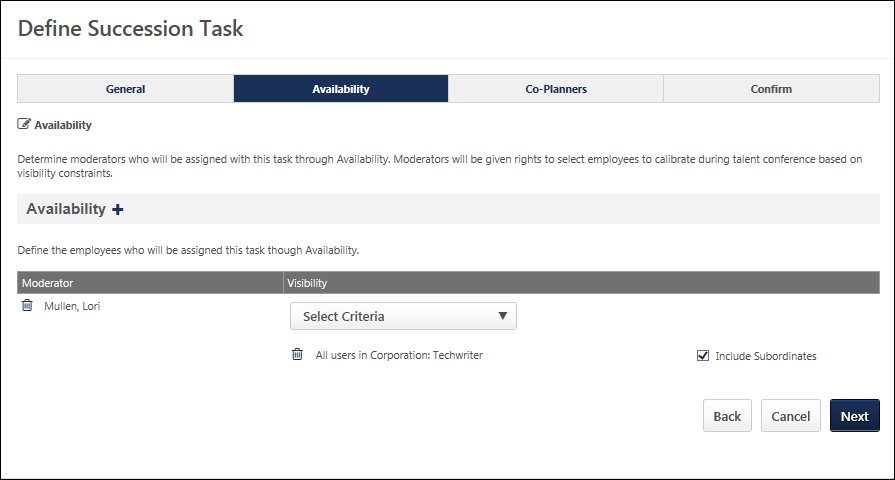
Availability
Use this section to manage moderators for this task. At least one moderator must be selected.
- To add moderators - Click the plus icon
 to select a moderator for the task. On the Select User pop-up, select moderators. All selected moderators appear in the Moderator table.
to select a moderator for the task. On the Select User pop-up, select moderators. All selected moderators appear in the Moderator table. - To remove moderators - Click the Remove icon
 to the left of the appropriate moderator.
to the left of the appropriate moderator.
Select Visibility
The visibility of each moderator determines which users the moderator can select to be calibrated within the talent conference task. Visibility must be set for each moderator, and moderators cannot share visibility.
To select visibility for a moderator, select the appropriate availability from the Visibility drop-down list. Multiple OUs can be selected.
- After selecting an OU, you may also choose to include the subordinate OUs in the visibility. Note: When you include subordinate OUs, you include all subordinate OUs, not just the direct subordinate OUs.
- As a best practice, if the task uses ratings from a specific succession task, the visibility should match the population of users who were included in the succession task.
Back/Cancel/Next
- Click to return to the General page. See SMP Talent Conference Task - Create - Step 1 - General.
- Click to discard any unsaved changes and return to the SMP Task Administration page. See SMP Task Administration Overview.
- Click to proceed to the Co-Planners page. See SMP Talent Conference Task - Create - Step 3 - Co-Planners.