Requisition and Applicant Preferences - Applicant Profile Background Image
The Applicant Profile Background Image section enables administrators to select a background image that will display on the Applicant Profile page. By default, the corporate color appears as the background on the Applicant Profile page.
To access Requisition and Applicant Preferences, go to .
| PERMISSION NAME | PERMISSION DESCRIPTION | CATEGORY |
| Requisition Preferences - Manage |
Grants ability to access and manage Requisition and Applicant Preferences. This permission cannot be constrained. Note: Users with the Requisition: Manage permission will not be affected by Field Level Access settings. |
Recruiting Administration |
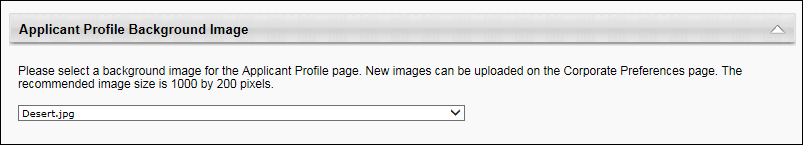
Select Background Image
To select an image:
- Click the drop-down. This displays a list of the available images.
- Select an image from the drop-down. The recommended image size is 1000 pixels by 200 pixels.
- Click at the bottom of the page to submit the preference changes. This adds the image as the background on the Applicant Profile page.
Images that are larger than the size of the space on the Applicant Profile page will be truncated. Smaller images will be centered, and the remaining white space is filled in with the corporate color.
Note: The corporate color is defined by organizational unit (OU) in the Primary Color field in Display Preferences. The color may vary by OU.